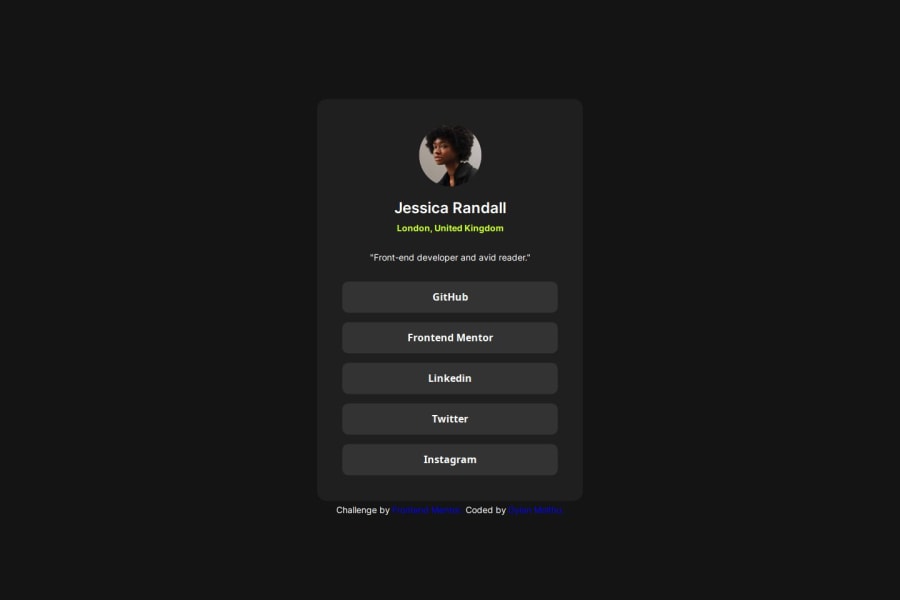
Design comparison
Solution retrospective
I'm most proud of my CSS skills developing and my understanding of certain properties is increasing. The thing that I would do differently is finding out ways to simplify my code because there probably are plenty of lines that might not have to be there.
What challenges did you encounter, and how did you overcome them?I encountered a few challenges with spacing some elements out on the screen, like the location paragraph from the bio paragraph. I figured it out by just playing around with the spacing with some of the elements parent elements and also using the margin property to space them out from the top.
What specific areas of your project would you like help with?I would like help with getting a better understanding of spacing and how I could simplify my code by making better use of group selectors and finding out what some of the default values are to some properties.
Community feedback
Please log in to post a comment
Log in with GitHubJoin our Discord community
Join thousands of Frontend Mentor community members taking the challenges, sharing resources, helping each other, and chatting about all things front-end!
Join our Discord
