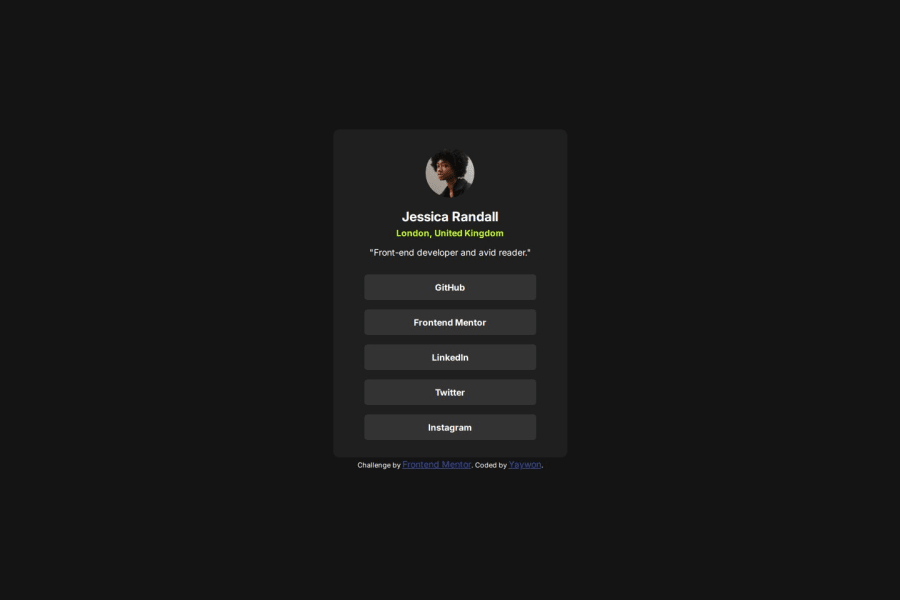
Design comparison
Solution retrospective
I coded up this project without having to look up tutorials or refresh my memory. I also knew how to add the hover state in the CSS this time thanks to the last Blog Preview project.
What challenges did you encounter, and how did you overcome them?I still had trouble adjusting sizes on desktop from mobile. I think it's partly because everything looks bigger on my laptop screen. I didn't pay for Pro, so I had to eyeball all the spacing and sizes.
What specific areas of your project would you like help with?I saw that the pointer cursor in the active states screenshot was black as opposed to white. Is there a way to style the cursor: pointer in CSS to be black? Or does it have to be a custom pointer: url()?
Please log in to post a comment
Log in with GitHubCommunity feedback
No feedback yet. Be the first to give feedback on Ye-Won Seo's solution.
Join our Discord community
Join thousands of Frontend Mentor community members taking the challenges, sharing resources, helping each other, and chatting about all things front-end!
Join our Discord
