Social links profile
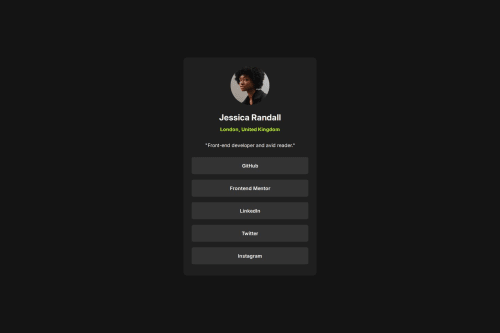
Solution retrospective
..
What challenges did you encounter, and how did you overcome them?..
What specific areas of your project would you like help with?I am not really sure what the issue is, but i cant seem to update the size of my wrapper (I.E the container) without explicitly adding a fixed width.
I have designed it with mobile first approach, thus after i was done with my mobile design, when I tried to make the size of the wrapper increase on larger screen sizes, using like max-width but it didn't have any effect on it.
At the end, i forcibly updated the width with a media-query to get at least a brute-force solution, so if someone can help/guide me into resolving this issue, I'd very grateful.
Please log in to post a comment
Log in with GitHubCommunity feedback
No feedback yet. Be the first to give feedback on frost3dWave's solution.
Join our Discord community
Join thousands of Frontend Mentor community members taking the challenges, sharing resources, helping each other, and chatting about all things front-end!
Join our Discord