Social Links Profile
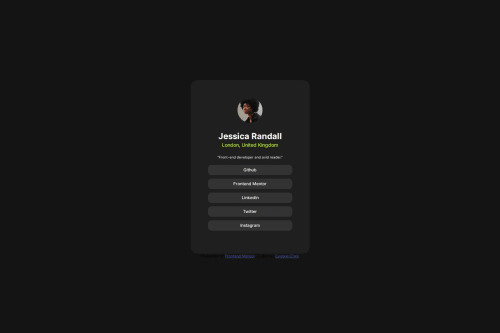
Solution retrospective
I'm proud of using max-width: 100% appropriately for the .cardContainer class.
I had issues vertically centering the text within the a tags. In order to do this I had to ensure that the a tags took up the full width of its parent container li. I then applied display: flex and align-items: center to the li tags and then applied line-height: 60px to the a tags to match the height of the li containers.
I would like some advice on how to make the .cardContainer more dynamically responsive in both height and width. I feel this can be accomplished with media queries but I feel as if there is a simpler way as well.
Please log in to post a comment
Log in with GitHubCommunity feedback
No feedback yet. Be the first to give feedback on Eugene Clark's solution.
Join our Discord community
Join thousands of Frontend Mentor community members taking the challenges, sharing resources, helping each other, and chatting about all things front-end!
Join our Discord