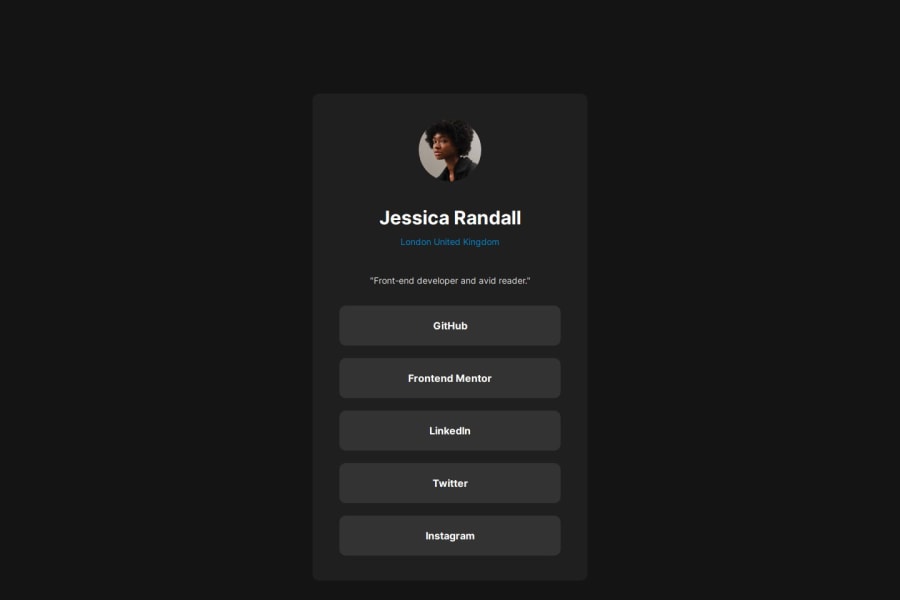
Design comparison
Solution retrospective
Doing this without figma (lol)
What challenges did you encounter, and how did you overcome them?no figma
What specific areas of your project would you like help with?please tell me how to improve
Community feedback
- P@danielmrz-devPosted 9 months ago
Hey there! 🙋🏽♂️
Congrats on completing the challenge! ✅
Your project looks fantastic!
Here's a tip to make it even better:
Using
marginand/orpaddingisn't always the best way to center an element. Try this super efficient method to center an element vertically and horizontally:📌 Apply this CSS to the body (skip position or margins to make it work correctly):
body { min-height: 100vh; display: flex; justify-content: center; align-items: center; }Hope this helps!
Keep up the great work!
Marked as helpful1@Eng-Abdelrhman100Posted 9 months ago@danielmrz-dev Hey there! 🙋🏽♂️
Thank you so much for the kind words and the congratulations! I appreciate the feedback and support.
Your tip is fantastic! Centering elements has always been a bit tricky, and your method is simple and effective
Thanks again for the helpful advice and encouragement!
0 - @thedanielkingPosted 9 months ago
Hi there, good job! A few things to improve:
- Try to follow the instructions. It helps a lot like the color of the subtitle is green but you used dark blue which isn't wrong but not right either.
- study more on thinking of solving the problem before writing the code. I suffer from this too and its really better when you have thought first about what to do before actually doing it. That way, you can separate the design into sections before coding. Check out my solution and I would love to hear your feedback as I am not perfect and still learning as well.
Marked as helpful1@Eng-Abdelrhman100Posted 9 months ago@thedanielking
Hi there!
Thank you for the feedback and the kind words! I appreciate the constructive criticism and your advice on improving my approach.
I apologize for the oversight with the subtitle color. I'll make sure to pay closer attention to the details in the instructions next time. Your point about thinking through the problem before diving into coding is well taken. I'll work on planning and breaking down the design into sections before I start coding.
I'll definitely check out your solution and provide my feedback. It's great to learn from each other, and I value your insights as we both continue to grow and improve our skills.
Thanks again for your support and guidance!
0
Please log in to post a comment
Log in with GitHubJoin our Discord community
Join thousands of Frontend Mentor community members taking the challenges, sharing resources, helping each other, and chatting about all things front-end!
Join our Discord
