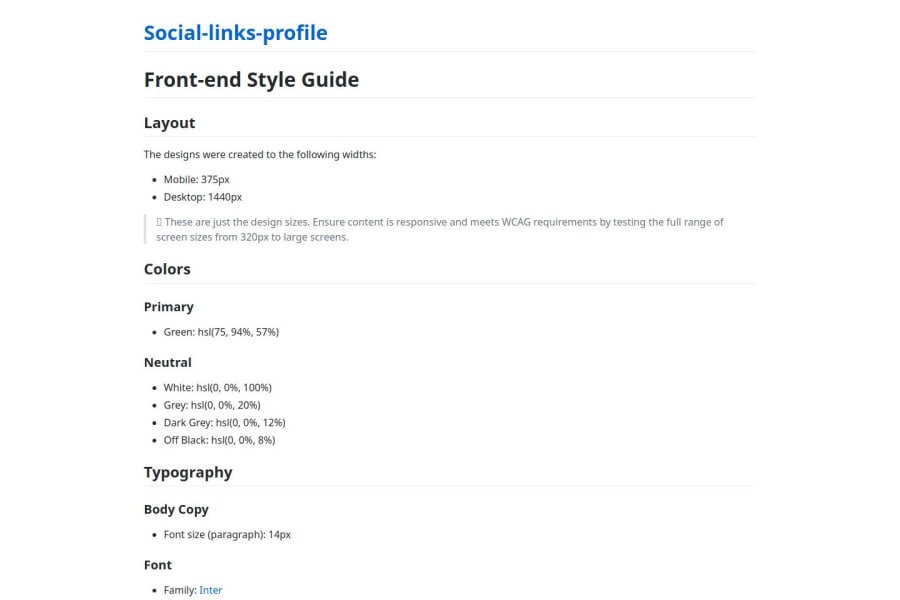
Design comparison
Solution retrospective
Hi, any feedbacks are welcome Thank you!!
Community feedback
- @awwsalahPosted about 1 year ago
Hello kacabibrahim
first try to name you html file index.html and your main css to style.css . in your html code first before you write your html open the image design and plan what kind of tag it needs,
Practice to use, Semantic HTML elements
like
<nav>, <aside>, <main>, <header>, and <footer>are important for accessibility. They give screen readers contextual information about the different parts of a page. It gives assistive technology a better understanding of the different parts of a page
so in this challenge use <main> and add class="container" or "card" this explaination i will use container
<main class="container"> <article class="card"> <div class="card-title"> <img src="images/avatar-jessica.jpeg" alt="" /> <div> <h4>Jessica Randall</h4> <h5>London, United Kingdom</h5> </div> <p>"Front-end developer and avid reader."</p> </div> <div class="card-btns"> <button>GitHub</button> <button>Frontend Mentor</button> <button>LinkedIn</button> <button>Twitter</button> <button>Instagram</button> </div> </article> </main>in the css code we can use this
:root{
--background-color: hsl(0, 0%, 8%); --forground-color: hsl(0, 0%, 12%); --btn-color: hsl(0, 0%, 20%); --secondary-color: hsl(75, 94%, 57%); --text-color:hsl(0, 0%, 100%);}
body{
background-color: var(--background-color); color: var(--text-color); font-family: "Inter", sans-serif; width: 100%; height: 100dvh; justify-content: center; display: flex; flex-direction: column; align-items: center;}
.container{
width: 300px; height: 450px; text-align: center; margin-bottom: 60px;}
.card{
display: flex; flex-direction: column; gap: 1rem; padding: 20px; background-color: var(--forground-color); border-radius: 15px;}
.card-title{
display: flex; flex-direction: column; align-items: center; gap: 1rem; font-weight: 700;}
.card-btns{
display: flex; flex-direction: column; gap: 1rem;}
button{
height: 40px; width: auto; background-color: var(--btn-color); border: none; border-radius: 6px; color: var(--text-color); font-weight: 600; transition: 1s; /* this slow the hover animations into 1 second */}
button:hover{ /* :hover it can change the behaviour of the button when u hover over it */
background-color: var(--secondary-color); color: var(--btn-color); cursor: pointer; /* this change when you hover on the button, this code change the cursor*/}
sorry i cant explain every detail but if u have any question in certain area of the code let me know.
Marked as helpful1
Please log in to post a comment
Log in with GitHubJoin our Discord community
Join thousands of Frontend Mentor community members taking the challenges, sharing resources, helping each other, and chatting about all things front-end!
Join our Discord
