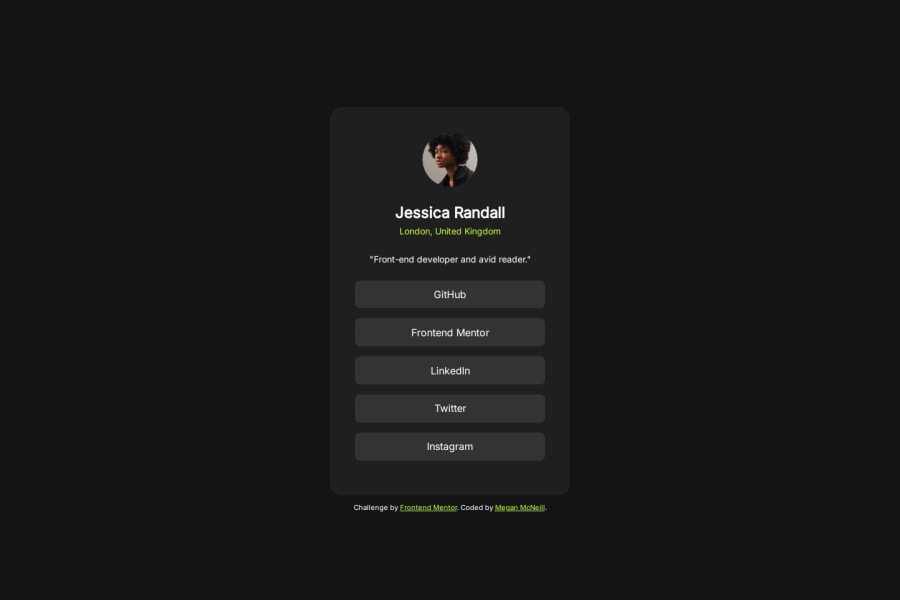
Design comparison
Solution retrospective
I need help understanding how to make this card and it's contents shrink for the smallest mobile view (120px) - without using media queries. (Or clarification on if that is the goal of the challenge)
Community feedback
- @MohamedAbdelBAQIMoPosted 8 months ago
A great question!
To make the card and its contents shrink for the smallest mobile view (120px) without using media queries, you can use a combination of CSS techniques. Here are a few approaches:
- Use relative units and a flexible container
Set the card's width and height to relative units like % or vw/vh (viewport width/height). Then, use a flexible container like a div with display: flex and flex-wrap: wrap to wrap the contents. This way, the card will automatically shrink as the viewport size decreases.
Example: .card { width: 80vw; /* 80% of viewport width / height: 50vh; / 50% of viewport height */ display: flex; flex-wrap: wrap; justify-content: center; align-items: center; }
- Use the clamp() function
The clamp() function allows you to set a minimum and maximum value for a property, and it will automatically adjust the value based on the viewport size. You can use it to set a minimum width and height for the card, and it will shrink accordingly.
Example: .card { width: clamp(120px, 80vw, 300px); /* min: 120px, max: 300px, flexible: 80vw / height: clamp(100px, 50vh, 200px); / min: 100px, max: 200px, flexible: 50vh */ } 3. Use CSS Grid
CSS Grid allows you to create a flexible grid system that adapts to different viewport sizes. You can define a grid container with a flexible width and height, and the card will automatically shrink as the viewport size decreases.
Example: .card-grid { display: grid; grid-template-columns: repeat(auto-fill, minmax(120px, 1fr)); grid-template-rows: repeat(auto-fill, minmax(100px, 1fr)); gap: 10px; }
.card { grid-column: 1 / -1; grid-row: 1 / -1; } These are just a few examples of how you can make a card and its contents shrink for the smallest mobile view without using media queries. You can experiment with different techniques to find the one that works best for your specific use case.
0
Please log in to post a comment
Log in with GitHubJoin our Discord community
Join thousands of Frontend Mentor community members taking the challenges, sharing resources, helping each other, and chatting about all things front-end!
Join our Discord
