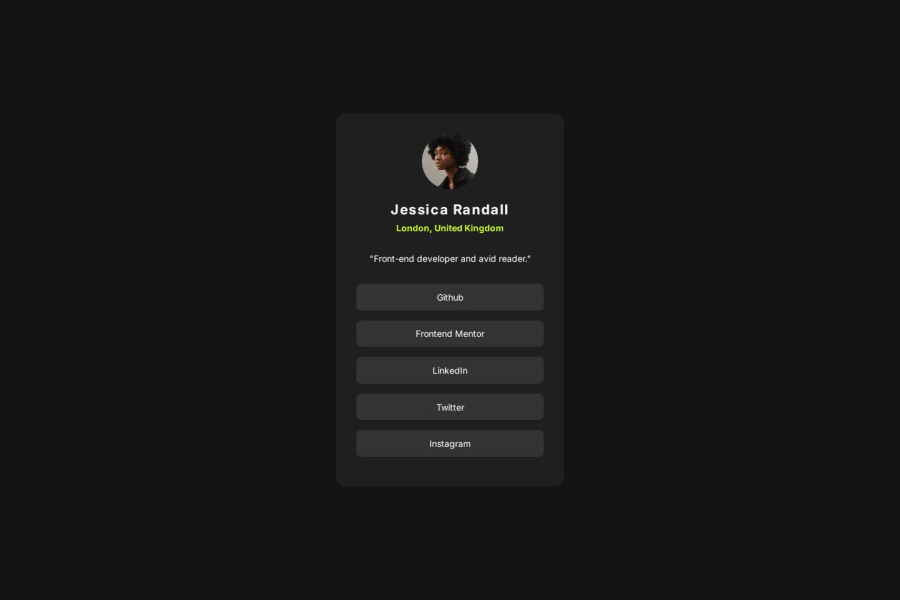
Design comparison
SolutionDesign
Community feedback
- @artemkotko14Posted 6 months ago
Great job on this challange! A few things I would suggest to consider:
- Use <a> or <button> instead of <li>. Think of it as a real website, if a user clicks one of these buttons, it takes them to another page. With <li> you are not gonna have possibility to implement such functionality.
- Your buttons don't have a focus state, so I can't move through your page without a mouse.
- Add
cursor: pointer;to your hover state, to make it look the same as at the design. - Also you used px for your font-size which is not a good practise. You can read aboit it in this article: Article
0 - @MdZaferEqbalPosted 6 months ago
Its nearly perfect apart from some padding and margin
0
Please log in to post a comment
Log in with GitHubJoin our Discord community
Join thousands of Frontend Mentor community members taking the challenges, sharing resources, helping each other, and chatting about all things front-end!
Join our Discord
