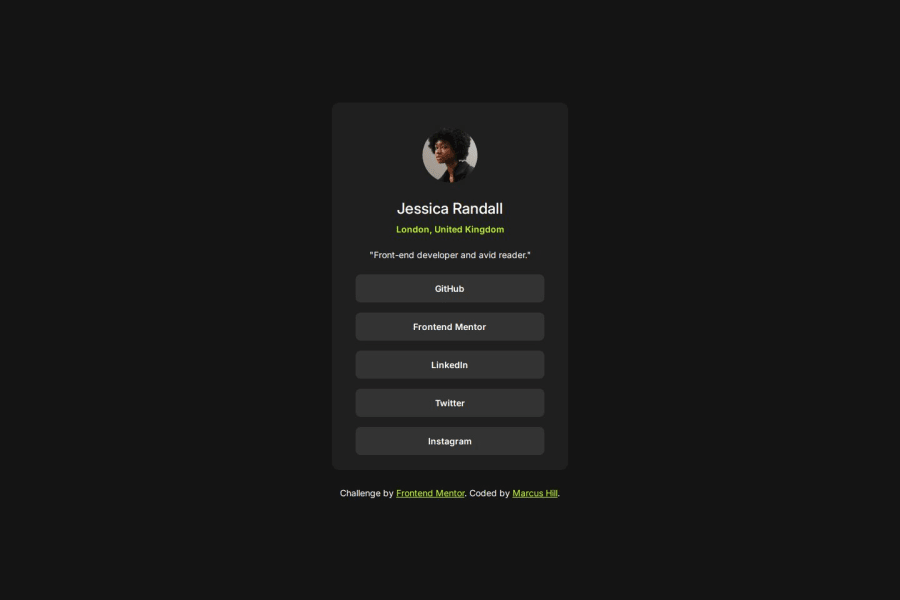
Design comparison
Solution retrospective
The overall design and the use of figma in order to perfectly calculate the sizes for padding, divs and margins. I also used media queries to make it responsive for tablets, desktops and mobiles (as per the figma design files).
What challenges did you encounter, and how did you overcome them?I encountered problems initially trying to make it responsive for mobile and desktop without the use of media queries. However, once I added media queries I was able to use the Chrome Developer tools to assist me in resizing them with the use of rems.
What specific areas of your project would you like help with?I would like help with my use of media queries. I am not sure if this is the best way to do it in order to follow best practices of responsive websites and whether pixels are the best units to do this.
Community feedback
Please log in to post a comment
Log in with GitHubJoin our Discord community
Join thousands of Frontend Mentor community members taking the challenges, sharing resources, helping each other, and chatting about all things front-end!
Join our Discord
