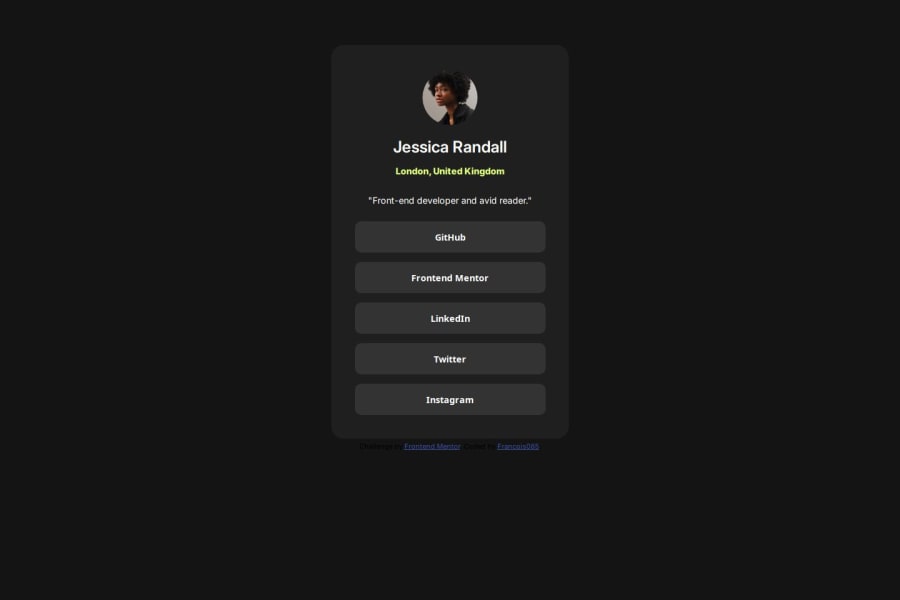
Design comparison
SolutionDesign
Solution retrospective
What are you most proud of, and what would you do differently next time?
I did not use the Figma design file and estimated the different sizes working on the png files.
What challenges did you encounter, and how did you overcome them?I tried to use min-height and max-width but at the end I did not consider that it would bring more quality as the margin and font size are fixed. I might have missed the point of these CSS attributes and will search deeper on that.
What specific areas of your project would you like help with?For project with limited width like this, would you still consider that font size and margin shall still be defined as a proportion of the screen size or could have a fixed size ? Thanks for your input.
Community feedback
Please log in to post a comment
Log in with GitHubJoin our Discord community
Join thousands of Frontend Mentor community members taking the challenges, sharing resources, helping each other, and chatting about all things front-end!
Join our Discord
