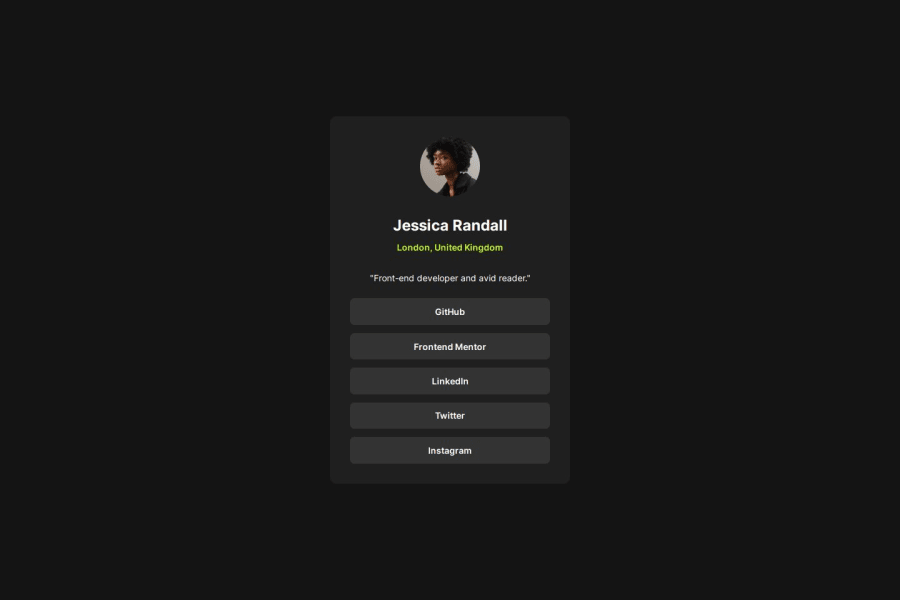
Design comparison
SolutionDesign
Solution retrospective
What are you most proud of, and what would you do differently next time?
Well, I was able to complete the project without any difficulty. Finally, I felt like I knew everything well.
What challenges did you encounter, and how did you overcome them?Choosing how to cover the items, delegating them into containers caused me some confusion. Like I could create just one container for the author info part but at the end decided to divide it into 3 parts. I would love to get some advice on compartmentalizing the project correctly or reasonably.
What specific areas of your project would you like help with?I think the design looks fun but I am not sure if I fully followed code writing conventions.
Community feedback
Please log in to post a comment
Log in with GitHubJoin our Discord community
Join thousands of Frontend Mentor community members taking the challenges, sharing resources, helping each other, and chatting about all things front-end!
Join our Discord
