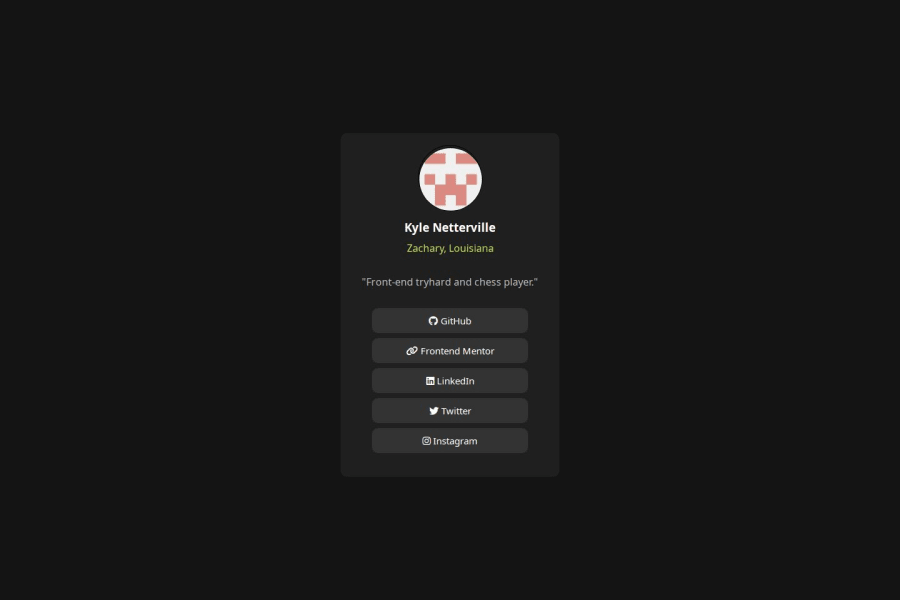
Social-link profile using JavaScript, HTML, and CSS
Design comparison
Solution retrospective
I'm very proud to say that I am getting better at HTML and CSS, and I'm excited to say that I have learned more about the transition effect in CSS.
I am applying links for the first time using JS, which has allowed me to understand how the methods work better.
What I would do differently next time is start to try React and see how it goes.
What challenges did you encounter, and how did you overcome them?The biggest challenge that I encountered was the picture. Although the funny part of why nothing was being applied to the image, was because I didn't have a class enabled to it. LOL.
What specific areas of your project would you like help with?Specific areas of my project that I would like help with is just tips on what I should know about JavaScript, and how it can be used even more when it comes to web development.
Community feedback
Please log in to post a comment
Log in with GitHubJoin our Discord community
Join thousands of Frontend Mentor community members taking the challenges, sharing resources, helping each other, and chatting about all things front-end!
Join our Discord
