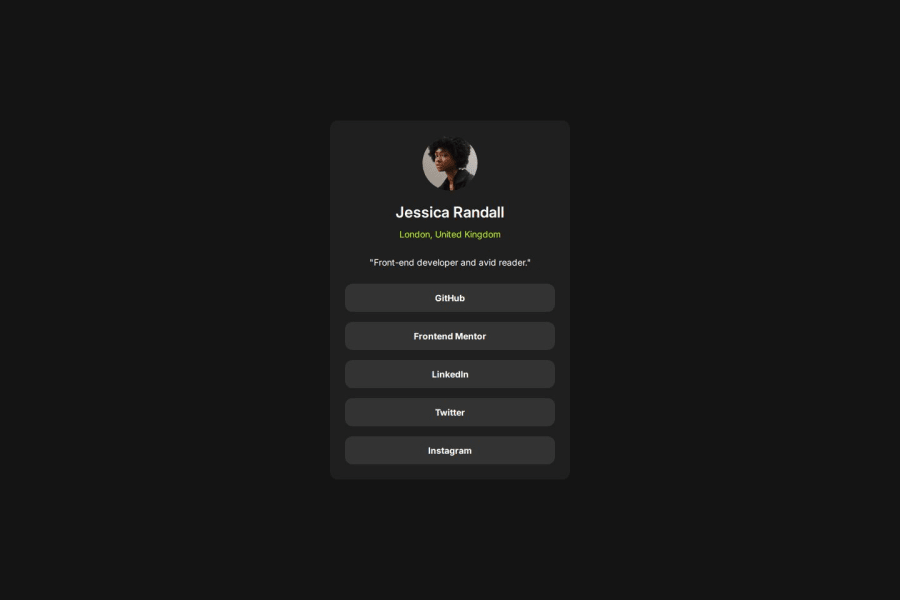
Design comparison
Solution retrospective
Thanks to the experience gained in previous projects, this design went quite smoothly. I started with a mobile view and then used media queries to expand the container to tablet and computer.
What challenges did you encounter, and how did you overcome them?This is the first time I have used rem units to set the font size. I found the online unit calculator useful for this: https://nekocalc.com/px-to-rem-converter
What specific areas of your project would you like help with?Please review the entire code and check if there are places where it can be improved, written differently or to get rid of errors at different resolutions
Please log in to post a comment
Log in with GitHubCommunity feedback
No feedback yet. Be the first to give feedback on Extendo99's solution.
Join our Discord community
Join thousands of Frontend Mentor community members taking the challenges, sharing resources, helping each other, and chatting about all things front-end!
Join our Discord
