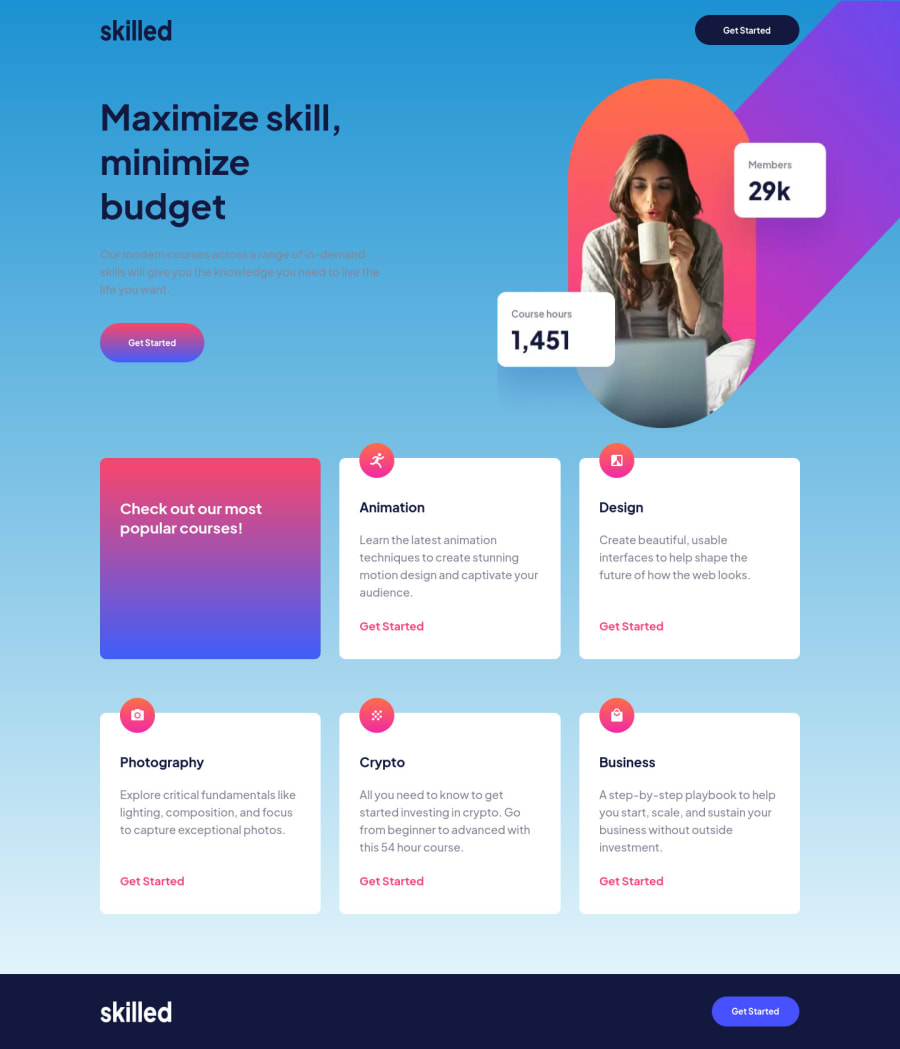
Submitted over 2 years ago
skilled landing page using html and css custom properties
#accessibility
@Christ-Kevin
Design comparison
SolutionDesign
Solution retrospective
I spend too much time doing this challenge and I would like to get some advice on how I could write my code to improve my productivity. I think it would be great if in my next challenge I use the ITCSS - architecture. Do you have other recommendations ? Or is there something in my codes that I could do better ?
Kind regards
Christ
Community feedback
Please log in to post a comment
Log in with GitHubJoin our Discord community
Join thousands of Frontend Mentor community members taking the challenges, sharing resources, helping each other, and chatting about all things front-end!
Join our Discord
