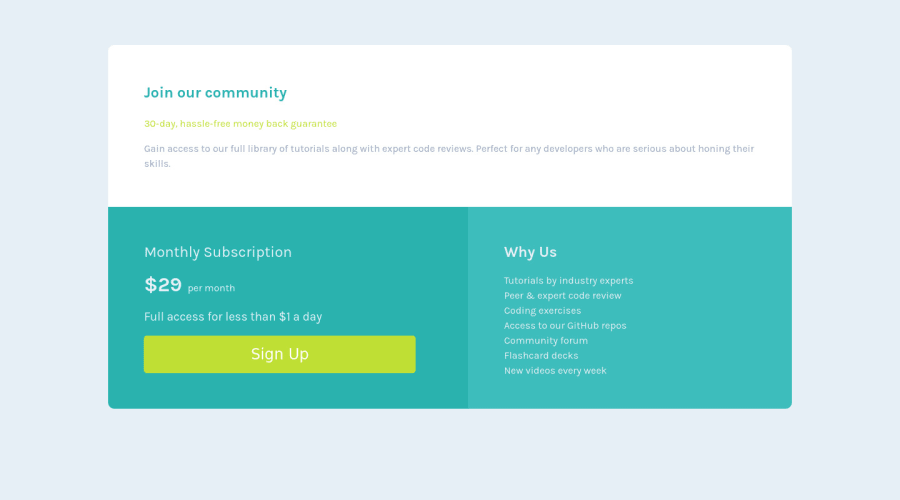
Design comparison
Solution retrospective
Any suggestions on improving the website would be helpful.
Community feedback
- @EmmanuelHexerPosted almost 3 years ago
Nicely done.
-
One tip i can give you is that a web developer should always take measurements into consideration.
-
You can open the design with paint 3d and them crop onto the areas where u are designing. It will show you the size in px on the side.
Marked as helpful1 -
- @dwhensonPosted almost 3 years ago
Hey @Sumit640 lovely job here!!
Here's some quick feedback that might help you in the future:
- Centring content: when you have a single component like this and want to centre it on a page, I would suggest adding
dispaly:gridto the body along withplace-items:center. This combined with amin-height:100%also on the body should ensure the component remains in the centre of the page - this is handy for quite a few single component challenges like this. - One thing that's worth considering is whether your "button" element is actually a
buttonor alink. The most important thing is what the element will do not what it looks like. This page has a great summary and lots of useful links on this: https://css-tricks.com/buttons-vs-links/ In this case I would probably say it's a link?
Hope this helps and good luck with the next challenge!!
Cheers 👋
Dave
Marked as helpful1 - Centring content: when you have a single component like this and want to centre it on a page, I would suggest adding
- Account deleted
Hello there! 👋
Congratulations on finishing your challenge! 🎉
I have some feedback on this solution:
- Always Use Semantic HTML instead of
divlike<main><header>, etc for more info
if my solution has helped you do not forget to mark this as helpful!
Marked as helpful1 - Always Use Semantic HTML instead of
Please log in to post a comment
Log in with GitHubJoin our Discord community
Join thousands of Frontend Mentor community members taking the challenges, sharing resources, helping each other, and chatting about all things front-end!
Join our Discord
