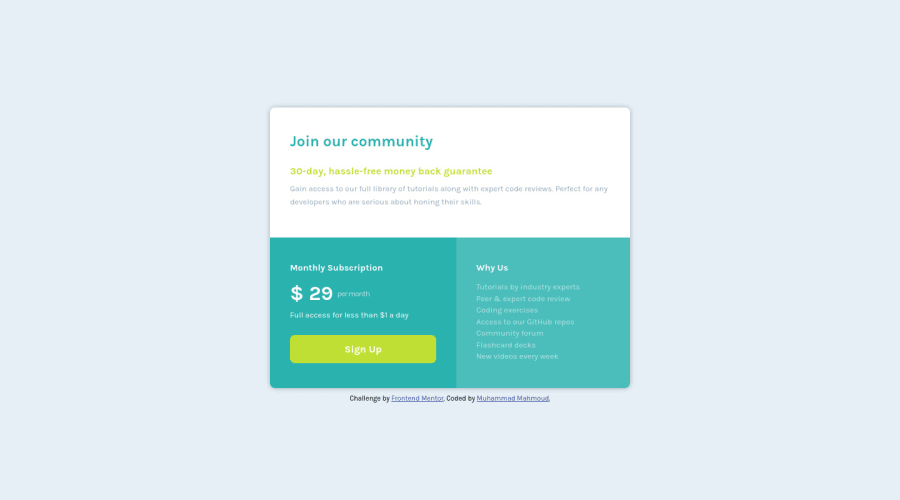
Design comparison
SolutionDesign
Solution retrospective
I found the challenge pretty easy and took about half an hour to finish, is this a good time ? The only thing I struggled with is to easily mimic the box-shadow and I didn't eventually, any thoughts to help ?
Would appreciate any feedbacks!
Community feedback
Please log in to post a comment
Log in with GitHubJoin our Discord community
Join thousands of Frontend Mentor community members taking the challenges, sharing resources, helping each other, and chatting about all things front-end!
Join our Discord
