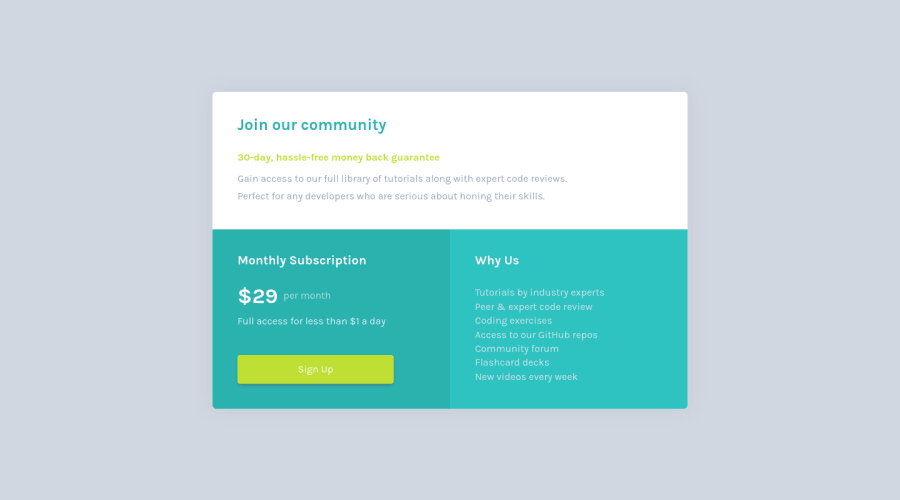
Design comparison
SolutionDesign
Solution retrospective
I have written all my process of this challenge in README.md. so you can check it on my Github. If you have any better way for this challenge or you found any wrong with it. Please give me some feedback here or send an email to me!
Thank you, guys!
Community feedback
Please log in to post a comment
Log in with GitHubJoin our Discord community
Join thousands of Frontend Mentor community members taking the challenges, sharing resources, helping each other, and chatting about all things front-end!
Join our Discord
