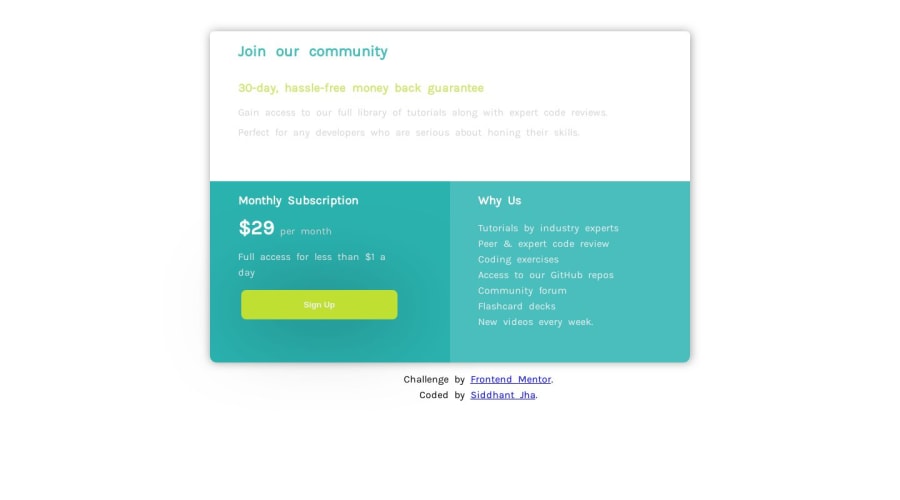
Design comparison
SolutionDesign
Solution retrospective
1)Out of 10 how much would you give to this? 2)how can i make the corners round if the div container contains other elements inside? 3)is it necessary to change border of all the container at the corners of a bigger container to get the rounded edges? 4)how to make grid the easy way? 5)please tell me the easy way to implement grid!!
Community feedback
Please log in to post a comment
Log in with GitHubJoin our Discord community
Join thousands of Frontend Mentor community members taking the challenges, sharing resources, helping each other, and chatting about all things front-end!
Join our Discord
