Submitted over 3 years agoA solution to the Single price grid component challenge
Single Price Grid - SASS & Grid Layout
@ponhuang
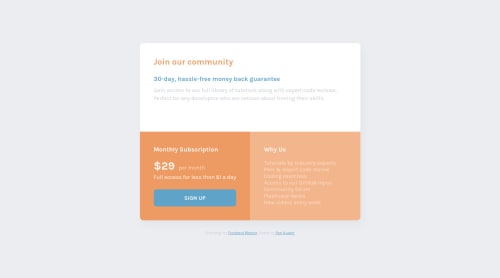
Solution retrospective
Change the default color to orange and blue, and add a light box-shadow design. But still couldn't do well in mobile version, and have problem to make the button work properly.
In the first time I use button element, then swap with a link, and it works slightly different. In what case we will use button, not a link?
Cause, the course I took before, they also make button by a link. And this confuses a little.
Code
Loading...
Please log in to post a comment
Log in with GitHubCommunity feedback
No feedback yet. Be the first to give feedback on Pon Huang's solution.
Join our Discord community
Join thousands of Frontend Mentor community members taking the challenges, sharing resources, helping each other, and chatting about all things front-end!
Join our Discord