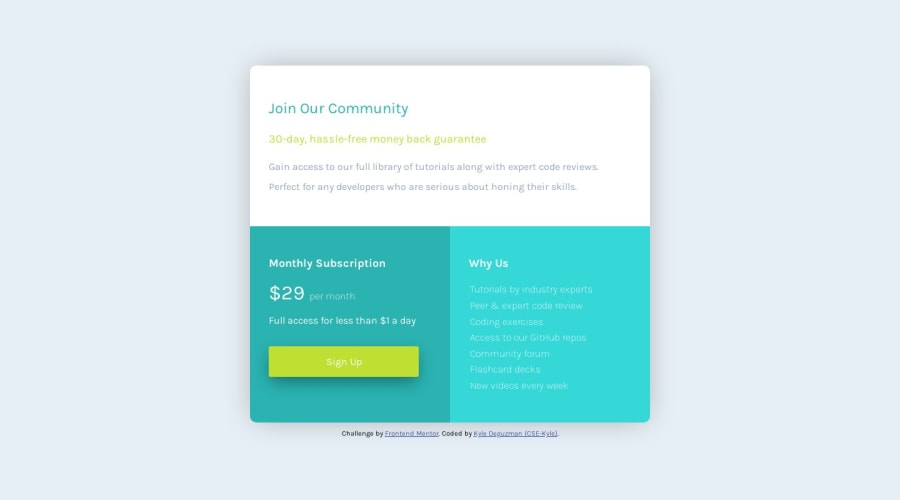
Design comparison
SolutionDesign
Solution retrospective
Q: What did you find difficult while building the project?
A: I found that positioning and aligning elements on the webpage was a challenge. There were times that certain elements wouldn't position itself the way it should so I had to fix individual elements to get them in the right spot.
Q: Which areas of your code are you unsure of?
A: The use of position: relative; for alignment/positioning
Q: Do you have any questions about best practices?
A: What are some good resources to improve alignment/positioning in CSS?
Community feedback
Please log in to post a comment
Log in with GitHubJoin our Discord community
Join thousands of Frontend Mentor community members taking the challenges, sharing resources, helping each other, and chatting about all things front-end!
Join our Discord
