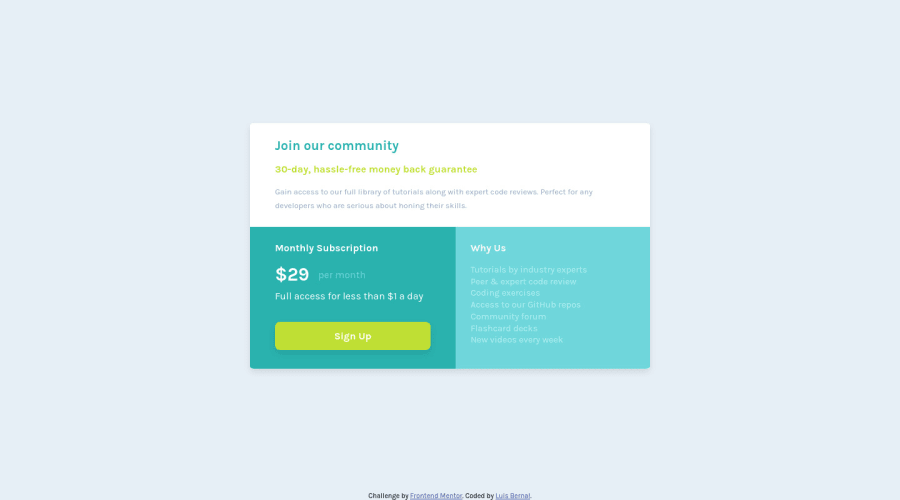
Design comparison
Solution retrospective
Hello community,
Thank your for reaching into my challenge. It is very important for me to count on your expertise in order to improve in my coding career.
I have two questions regarding this challenge:
-
How can I change the positioning of elements like the ones in the footer part of the component, to convert into a column instead of a row without the use of media queries?
-
I have a doubt regarding the "Sign Up" element. Should it be a button or an <a> tag with padding. I watched a video on youtube long time ago but still doubt what is the correct way. I think it is an <a> if it links to another thing and it is a <button> if it sends or retrieves something.
Once again thank you for passing by.
Have a nice day
Community feedback
Please log in to post a comment
Log in with GitHubJoin our Discord community
Join thousands of Frontend Mentor community members taking the challenges, sharing resources, helping each other, and chatting about all things front-end!
Join our Discord
