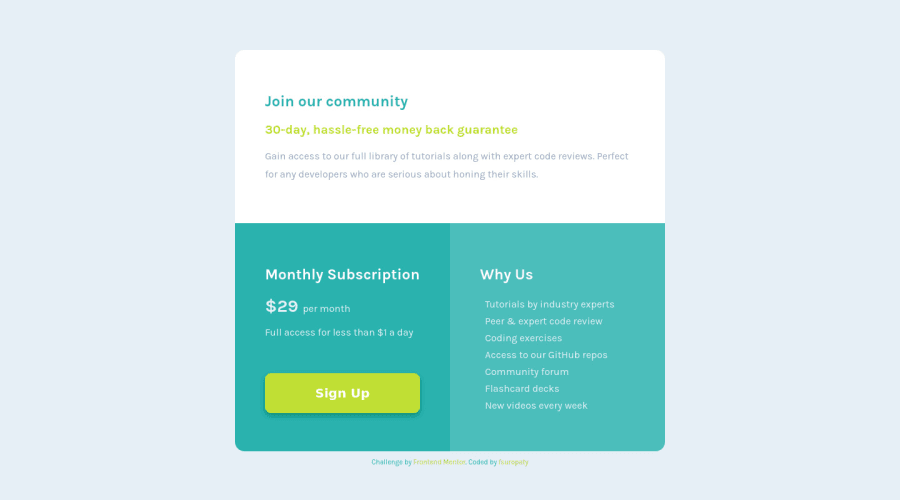
Single Price Grid Component Challenge using HTML + CSS
Design comparison
Solution retrospective
Which one to make first, Mobile or Desktop? and why?
Is there any possible improvements that i can do in this project? Please let me know
Community feedback
- @vanzasetiaPosted over 2 years ago
Hi! 👋
I would recommend writing the CSS for the mobile layout first and then using
min-widthmedia queries to style larger screen sizes (if needed). I recommend this approach because the mobile layout is commonly simple which is what the default styling (block elements) already has (like one column layout). So, withmin-widthmedia queries you can add complexity to the layout.Also, the mobile-first approach often leads to shorter and better performance code. Also, mobile users won't be required to process all of the desktop styles.
By using the desktop-first approach, you have to overwrite the grid or the flexbox layout (make everything into one column again). So, I suggest keeping writing the CSS with the mobile-first approach. 🙂
As far as improvements for this project, I would recommend reducing the size of the card. If you see the design comparison, you will notice that the card element is not filling the entire page.
Also, don't forget to fix all the issues that have been generated. 😉
That's it! I hope this information is useful! 😁
Marked as helpful2
Please log in to post a comment
Log in with GitHubJoin our Discord community
Join thousands of Frontend Mentor community members taking the challenges, sharing resources, helping each other, and chatting about all things front-end!
Join our Discord
