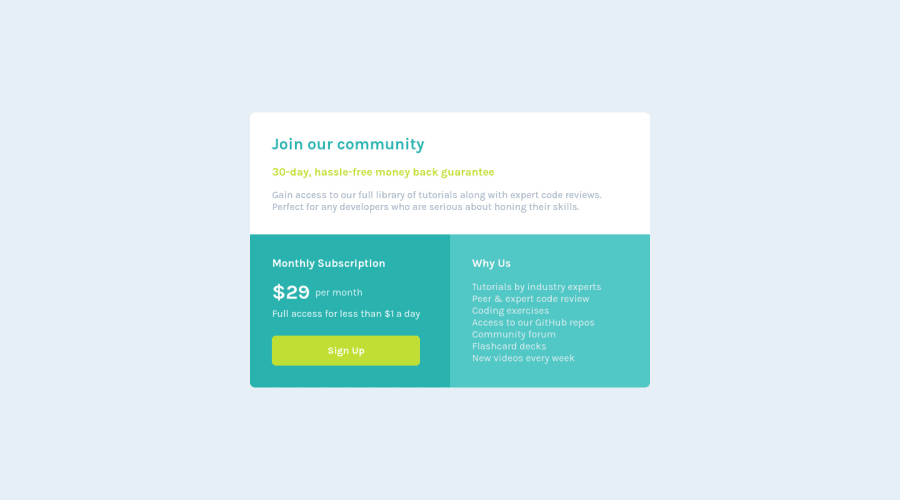
Single price grid component using HTML and CSS
Design comparison
Solution retrospective
Any feedback will be highly appreciated
Community feedback
- @HassiaiPosted over 2 years ago
You forgot to add a media query for the mobile design, in the media query reduce the width of .container, for a responsive replace the width with a max-width. Change the grid-template columns value 1, there is no need for grid template rows. for more on media queries click here
e.g. :
@media (max-width: 600px){ .container{ max-width: 25rem; grid-template-columns: 1fr; } }Hope am helpful
Well done for completing this challenge. HAPPY CODING
Marked as helpful0@ShubhPatel06Posted over 2 years ago@Hassiai I tired to add the media query but it refuses to work. The design remains the same as desktop view. Any idea why that is happening?
0@HassiaiPosted over 2 years ago@ShubhPatel06
it doesn't work because .container is only give a grid-template-column value. Add
grid-template-rows: repeat(3, 17rem;);to .container In each grid-item give them a grid-row value. e.g.information{ grid-row:1; }give the next item a grid-row of 2 and the last grid-row of three.Hope am helpful.
if you find the mobile design difficult after you've done the desktop i will advice you begin with mobile first. that will be a little easier
Marked as helpful0
Please log in to post a comment
Log in with GitHubJoin our Discord community
Join thousands of Frontend Mentor community members taking the challenges, sharing resources, helping each other, and chatting about all things front-end!
Join our Discord
