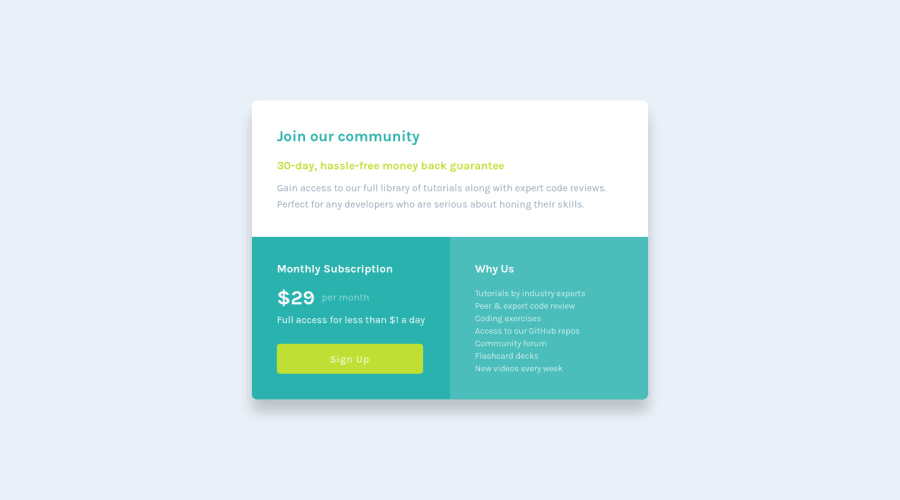
Design comparison
Solution retrospective
Hi. Please let me know if you have any suggestions - CR.
Question: What do you think about ordered lists, especially in the context of the Safari browser and accessibility? When the list-style property is set to none (removing dots) the VoiceOver is not announcing unordered lists properly. I can add role="list" to ul, and role="listitem" to li but the validator throws a Warning: The list role is unnecessary for element ul/li.
For this project I did:
- HTML semantic elements;
- Invisible content just for Screen Reader users;
- BEM & SASS;
- Grid & Flexbox;
- Pseudo-element for card overlay;
- Mobile First, RWD;
Additional effects:
- card overlay color (third card);
- button transform on :hover&active with box-shadow;
- styled links in the footer on :hover (footer displays on preview site);
Thanks! :D
Community feedback
- @mattstuddertPosted about 4 years ago
Awesome work on this challenge, Szymon! You've done a really good job and your solution looks great. It sounds like you've been very intentional in what you wanted to implement and work on, which is great!
What do you mean about the voiceover? What is it saying vs what you expect it to say? Typically it would say something along the lines of "List item, 1 of 5". I would always default to using the correct semantics based on the content. So a
ulwould be correct for the Why Us list of features/benefits.I've got a couple of pointers about your code after taking a look at your project:
- The
spaninside the.card-1__textparagraph isn't necessary. I'd just let the width of the parent dictate when the text wraps as opposed to forcing it to display as a block element. - Beware of nesting your selector unnecessarily in Sass. Nesting is an amazing feature of Sass, but it can easily be misused. For example, in the generated CSS file, you've got a selector of
.wrapper-component .main-component .card-1__heading-primarywhich could just be.card-1__heading-primary.
I hope these tips help. Let me know if you have any questions. Keep up the great work!
1@SzymonRojekPosted about 4 years ago@mattstuddert
I have read these two articles: first, second. I was afraid that list-style: set to none can remove the semantic meaning of ul/li.
I started sass a few weeks ago. To be honest I was thinking about this unnecessary nesting because at the end css file has got lots of classes as you mentioned it. So please tell me what is a good practice? How I should rewrite my sass without deep nesting?
Thank you so much for your feedback :D
1@mattstuddertPosted about 4 years ago@SzymonRojek thanks for the links! I didn't know that, so I've learned something new today! 🙂
It seems like it's only a Webkit thing, but if you did need the semantics intact then you could use
role="list"and just ignore the validator. It won't be taking into consideration that nuance, so you'd be perfectly fine adding it.With regards to the nesting, I'd just separate out a lot of the selectors to the own rules to reduce nesting. For selectors with the same beginning, you can use Sass to nest and group similar selectors without increasing the specificity of the selectors. For example:
.card-1 { /* .card-1 styles */ &__heading-primary { /* .card-1__heading-primary styles */ } &__subtitle { /* .card-1__subtitle styles */ } }This allows you to group selectors while also keeping the generated CSS to a single class.
I hope that helps!
1@SzymonRojekPosted about 4 years ago@mattstuddert
I am very glad that you've learned something new. Yes, it is about Safari browser - so in this case we have to ignore a validator. That's good to know because I thought that a validator it's like a last "oracle" ;)
I will have a look my sass again and possible rewrite it. Lots of things to learn Matt.
Thanks so much :D
0@mattstuddertPosted about 4 years ago@SzymonRojek you’re welcome! Validators lack context for these edge cases. They can also be a bit behind best practices as the web evolves. They’re very helpful, but there are certainly times when they can be ignored 🙂
1@grace-snowPosted almost 4 years ago@mattstuddert @SzymonRojek there is an alternative fix for the Voiceover list semantics issue where you hide the list style on the list items instead of the list itself, and use a zero-width-non-joiner symbol in unicode as the content in a pseudo element... 🙄
I've used both approaches but honestly think I prefer this one. Just adding the roles to force the semantics seems a much simpler solution than faffing with the css that much!
But some people prefer the css solution because the issue is caused by css so they think it should be solved in css, not html (and then you don't get the validator issues!) 😂
2@SzymonRojekPosted almost 4 years agoThank you so much Grace - you are the STAR! :D I will implement role="list" to ul, and role="listitem" and probably I will stop care about the HTML validator. Now I have to learn the BEM convention because it is quite tricky. I think I can leave this project just like that but if I can do something better then I prefer to do it 😂
Thanks Matt. I have removed this span tag from the paragraph (it was too much), so instead of it I put br with display: none on mobiles so the p tag can be one with two sentences and after 420px I set it to display:block => is great! I don't like to use br but here IMO it is good idea to use it. Also I was reading about Sass nesting selectors - thanks again for this hint.
Thanks again. Both of you guys - are amazing :D
0@mattstuddertPosted almost 4 years ago@grace-snow that's good to know! I hadn't seen that approach before, so cheers for mentioning it!
0 - The
Please log in to post a comment
Log in with GitHubJoin our Discord community
Join thousands of Frontend Mentor community members taking the challenges, sharing resources, helping each other, and chatting about all things front-end!
Join our Discord
