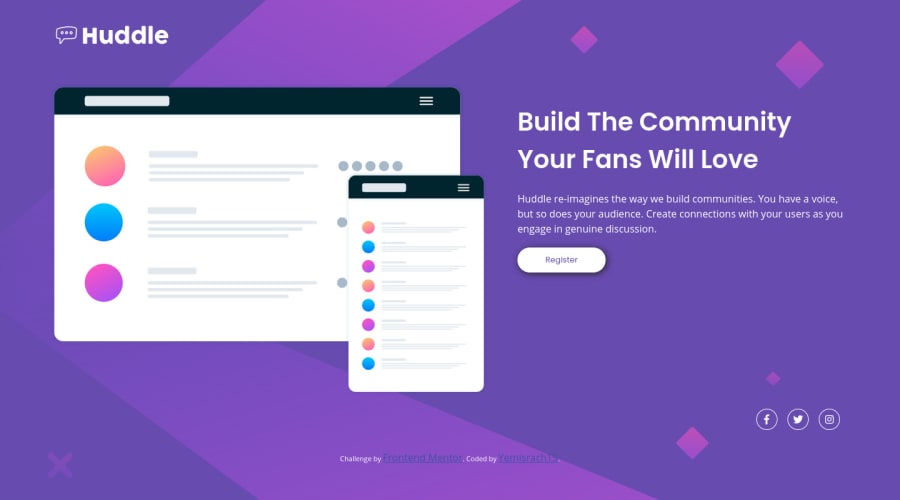
Submitted over 4 years ago
Single introductory responsive page using CSS Flexbox
@Yemisrach15
Design comparison
SolutionDesign
Solution retrospective
I had a little difficulty building this page specially with the breakpoints and flexbox. So any kind of feedback will be helpful and I would appreciate it if anyone can point me to a good solution for this challenge.
Community feedback
Please log in to post a comment
Log in with GitHubJoin our Discord community
Join thousands of Frontend Mentor community members taking the challenges, sharing resources, helping each other, and chatting about all things front-end!
Join our Discord
