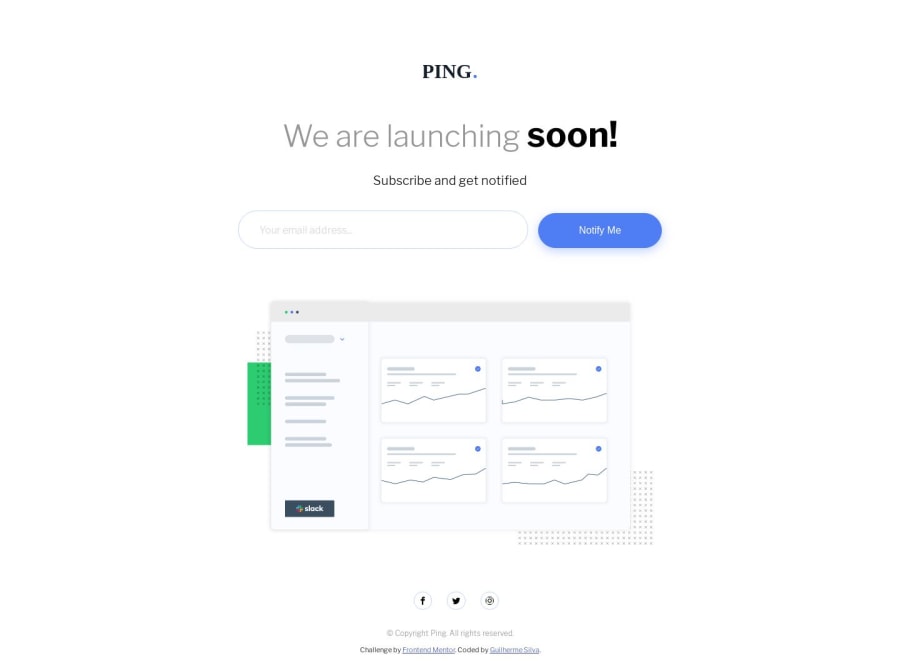
Single column page using html and css(without js)
Design comparison
Solution retrospective
Hi everyone, first of all it's a pleasure to be here sharing my stuffs and acquiring knowledge with all of you.
I have some issues when i was doing this challenge.
First, i don't know javascript yet to build beautiful interfaces, so it was kind hard to me (a novice in web development) to complete perfectly the site exactly the same as the example.
The hover effects don't work as it should be when i hover the mouse on it, especifically on the social media icons, that i used svg's and i dont know how to change the color of it even passing hours trying to do so :x
I really really enjoy doing this, and i hope you guys read my submit and could give me a feedback and tips to improving my code.
(Sorry if you are reading grammar errors, english is not my primary language)
Community feedback
- @simeon4realPosted almost 5 years ago
I have a couple of recommendations:
-
To get hover effects on buttons and links, add:
display: inline-blockto your .btn class -
Your webpage breaks on screens sizes => 1400px
-
Learn CSS methodology, preferably BEM. Learn how here: https://www.smashingmagazine.com/2018/06/bem-for-beginners/
-
Don't use SVG images as Social icons. Instead, use SVG icons. You can use icomoon for that. It will improve performance.
Upvote my feedback if you found it useful.
2@silva-guilhermePosted almost 5 years ago@simeon4real thanks for answering Simeon, i will take a look at this methodology, it looks very useful and a golden tip,thank you!
0 -
Please log in to post a comment
Log in with GitHubJoin our Discord community
Join thousands of Frontend Mentor community members taking the challenges, sharing resources, helping each other, and chatting about all things front-end!
Join our Discord
