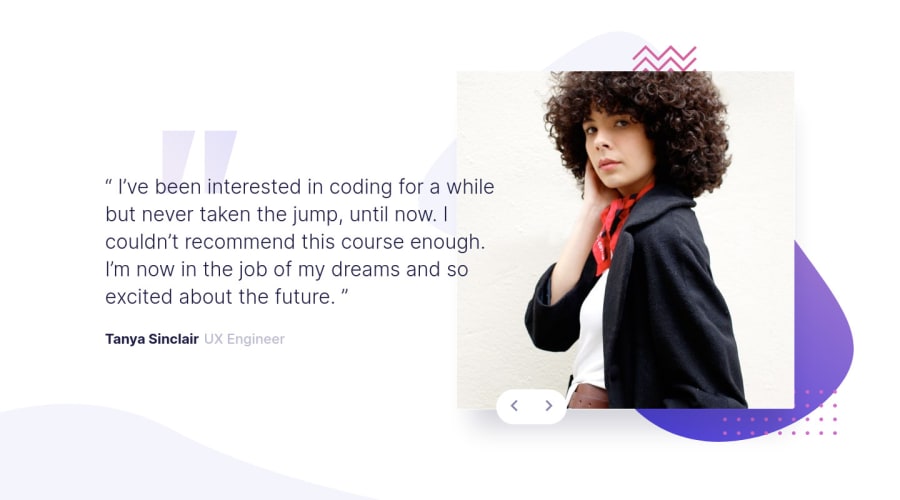
Design comparison
Solution retrospective
Hey, everybody! 👋
This was my first challenge in which I actually had to write more than a few lines of JS. 😆 My solution works (as far as I know) but IDK about my JS... I'd love some feedback, of course, to see how I've done. 😊
I also added a subtle floating animation to the image just to keep things interesting!
Happy coding! 😄
EDIT: An issue I'm aware of is that there's this weird glitch where the background of the buttons on the page flickers or turns transparent when clicked on in Safari (because of a transform I added to their active state, I think). I added one or two properties that seem to take the flickering away, but I'm still unsure of how I can completely solve this glitch (other than, perhaps, getting rid of the transform completely).
Community feedback
Please log in to post a comment
Log in with GitHubJoin our Discord community
Join thousands of Frontend Mentor community members taking the challenges, sharing resources, helping each other, and chatting about all things front-end!
Join our Discord
