Submitted over 1 year agoA solution to the QR code component challenge
Simple Solution using CSS and HTML
@ayhem18
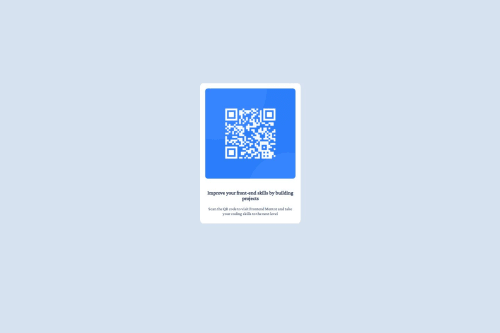
Solution retrospective
What are you most proud of, and what would you do differently next time?
I think the solution is good enough for a Newbie Challenge. I focused mainly on the site's structure and ensuring all components behave as expected.
What specific areas of your project would you like help with?I would mainly like some feedback on my structure:
- setting a container for the 3 components: (the image and the 2 paragraphs) such that:
- position: 'fixed'
- 40% to the left and 40% to the right of the viewport
- width=20% and the element is centered nicely
- each sub-component will be of width: 90% and of margin: 5% so each sub-component will be centered nicely within the container
What are other better alternatives, for example? What are the potential issues with my approach?
Code
Loading...
Please log in to post a comment
Log in with GitHubCommunity feedback
No feedback yet. Be the first to give feedback on Ayhem18's solution.
Join our Discord community
Join thousands of Frontend Mentor community members taking the challenges, sharing resources, helping each other, and chatting about all things front-end!
Join our Discord