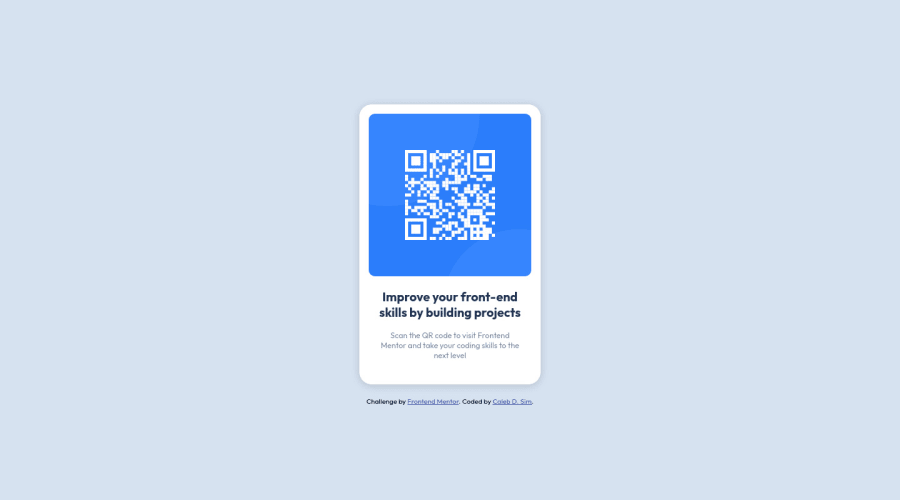@correlucas
Posted
👾Hello Caleb, congratulations for your solution!
Answering your question about reducing the html/css code:
I saw that you've used a <div> to wrap the h2 and the img and another <div> for the paragraph. Note that for this challenge all you need is <div> to wrap all elements, this means that inside the div will be only the img, h1 and p.
See the structure below:
<body>
<main>
<img>
<h1></h1>
<p></p>
</main>
</body>
For the css you don't need any class since there only one element for each kind, so you can just use the general selector to change its css as main img, h1 and p
Hope it helps and happy coding!