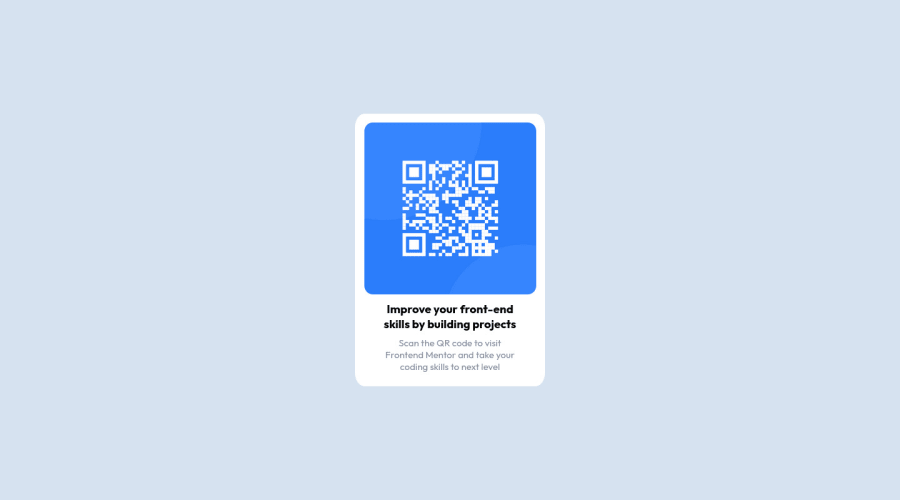
Design comparison
SolutionDesign
Solution retrospective
Hello everyone!
In this, my first project presented on this platform, I have decided to choose the first project that the platform provides us with.
So while the design is very simple, that doesn't stop me from practicing my flexbox skills, I'm very surprised at how much we can save on code with more practice.
It's amazing!
Well, for me it is a pleasure if you, dear community of this beautiful profession, can give me your opinion to learn more and more!! Thanks for reading me and my horrible English 😅😅.
Community feedback
Please log in to post a comment
Log in with GitHubJoin our Discord community
Join thousands of Frontend Mentor community members taking the challenges, sharing resources, helping each other, and chatting about all things front-end!
Join our Discord
