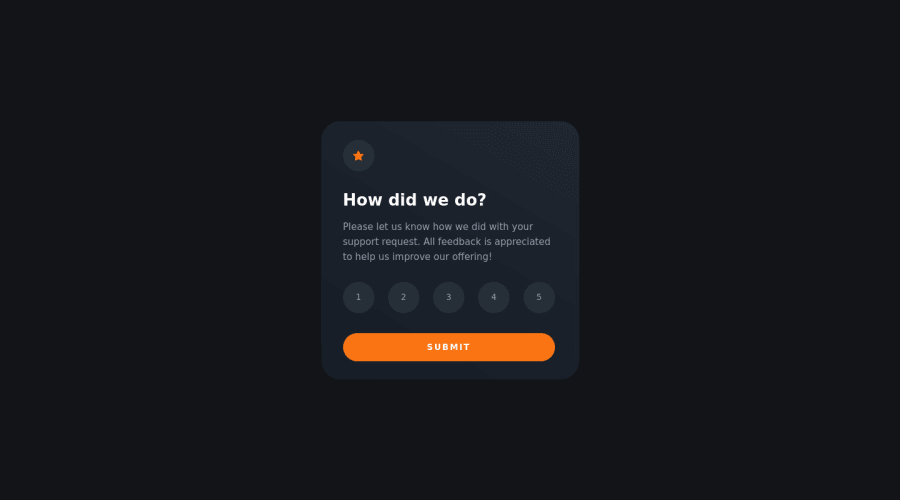
Submitted almost 3 years ago
Simple component using html, css and Javascript.
#bem
@iAmJoeDeveloper
Design comparison
SolutionDesign
Solution retrospective
1 - The most difficult part of this project for me was created functions with Javascript that was be able to manipulate the DOM to add or remove the specific classes.
2 - I'm not sure about Mobile styles, I added media queries in the same main sheet of styles design for desktop. I think there is a better way to do it.
3 - Well I'd like that someone with more experience to look at my code and be able to recommend better practices.
Community feedback
Please log in to post a comment
Log in with GitHubJoin our Discord community
Join thousands of Frontend Mentor community members taking the challenges, sharing resources, helping each other, and chatting about all things front-end!
Join our Discord
