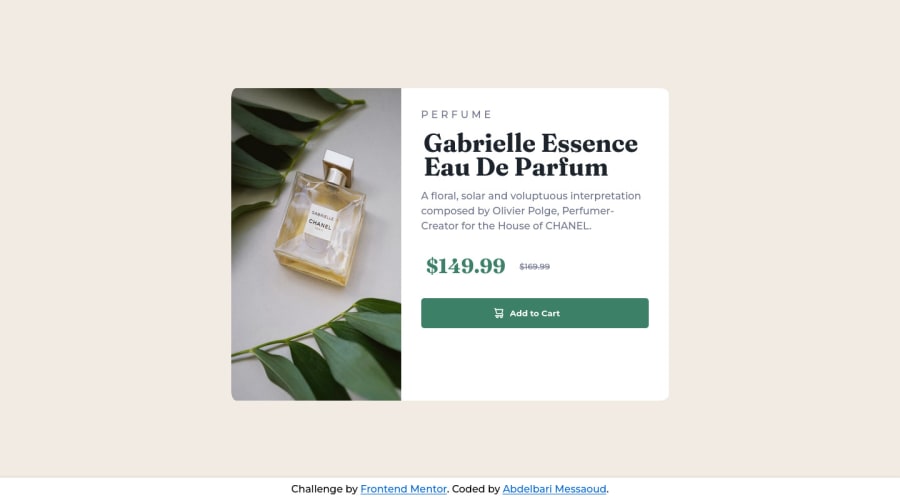
Semantic HTML5 markup - CSS custom properties/ media queries - Flexbox
Design comparison
Solution retrospective
specifying the src in CSS instead of HTML to have more flexibility was a bit difficult but figured it out eventually.
getting exact measurements for spacing was also a challenge but I kept following the multiple of 4px rule. I think it's a best practice but someone correct me if there is a better way to manage spacing and margins.
Community feedback
- @correlucasPosted about 2 years ago
👾Hello @barimess, Congratulations on completing this challenge!
Your solution its almost done and I’ve some tips to help you to improve it:
Using
<picture>you’ve more control over the elements and its better than using the product image as<img>orbackground-image. Look that for SEO and search engine reasons it isn't a better practice to import this product image with CSS since this will make it harder to the image. You can manage both images inside the<picture>tag and use the html to code to set when the images should change setting the devicemax-widthdepending of the device (phone / computer) Here’s a guide about how to usepicture:https://www.w3schools.com/tags/tag_picture.asp✌️ I hope this helps you and happy coding!
Marked as helpful1@barimessPosted about 2 years ago@correlucas thank you for your helpful insight!
I tried using picture after reading about it and it's actually the perfect solution for my predicament with a changing source rather than handling everything inside the CSS using
content: URL(""), however upon trying to rectify that, it appears my whole design will need to be shifted down since it's slightly bigger than the image itself and it can't be exactly spaced unless I tweak the sizing a bit, so I will just take that practice to heart for the future and keep this one as is.1 - @AdrianoEscarabotePosted about 2 years ago
Hi Bari mess, how are you?
I really liked the result of your project, but I have some tips that I think you will like:
1- Every page should have one main landmark
<main>. So replace the div that wraps the whole content with<main>to improve the accessibility. click here2- All page content should be contained by landmarks, you can understand better by clicking here: click here
We have to make sure that all content is contained in a reference region, designated with HTML5 reference elements or ARIA reference regions.
Example:
native HTML5 reference elements:
<body> <header>This is the header</header> <nav>This is the nav</nav> <main>This is the main</main> <footer>This is the footer</footer> </body>ARIA best practices call for using native HTML5 reference elements instead of ARIA functions whenever possible, but the markup in the following example works:
<body> <div role="banner">This is the header</div> <div role="navigation">This is the nav</div> <div role="main">This is the main</div> <div role="contentinfo">This is the footer</div> </body>It is a best practice to contain all content, except skip links, in distinct regions such as header, navigation, main, and footer.
Link to read more about: click here
2- Why it Matters
Navigating the web page is far simpler for screen reader users if all of the content splits between one or more high-level sections. Content outside of these sections is difficult to find, and its purpose may be unclear.
HTML has historically lacked some key semantic markers, such as the ability to designate sections of the page as the header, navigation, main content, and footer. Using both HTML5 elements and ARIA landmarks in the same element is considered a best practice, but the future will favor HTML regions as browser support increases.
Rule Description
It is a best practice to ensure that there is only one main landmark to navigate to the primary content of the page and that if the page contains iframe elements, each should either contain no landmarks, or just a single landmark.
Link to read more about: click here
The rest is great!!
Hope it helps...👍
Marked as helpful1 - @faha1999Posted about 2 years ago
Hello Bari mess. Congratulations on finishing this project. It's lovely and great on the whole! Just a little tip:
- You might want to use semantic tags like the
<main>to wrap your code, instead ofdiv. like
<main> <div class="wrapper"></div> <div class="attribution"</div> </main>You could also make use of
<section>and/or<article>semantic tags. This would help improve accessibility.- add to the
body
body { justify-content: center; align-items: center; display: flex; height: 100vh; }- remove
margin-topfrom.wrapper
I hope this helps you. Happy Coding!
Marked as helpful1@barimessPosted about 2 years ago@faha1999 hello, thanks for the feedback, but there are a couple of notes I am not sure of. first I am not sure when to use
<section>and<article>semantic tags, especially in this example.secondly, I thought using
display: flex;on a whole body was a bad practice that's why I settled for themargin-topinside.wrapper.other than that thank you and I have updated the code.
0@faha1999Posted about 2 years ago1 - You might want to use semantic tags like the
Please log in to post a comment
Log in with GitHubJoin our Discord community
Join thousands of Frontend Mentor community members taking the challenges, sharing resources, helping each other, and chatting about all things front-end!
Join our Discord
