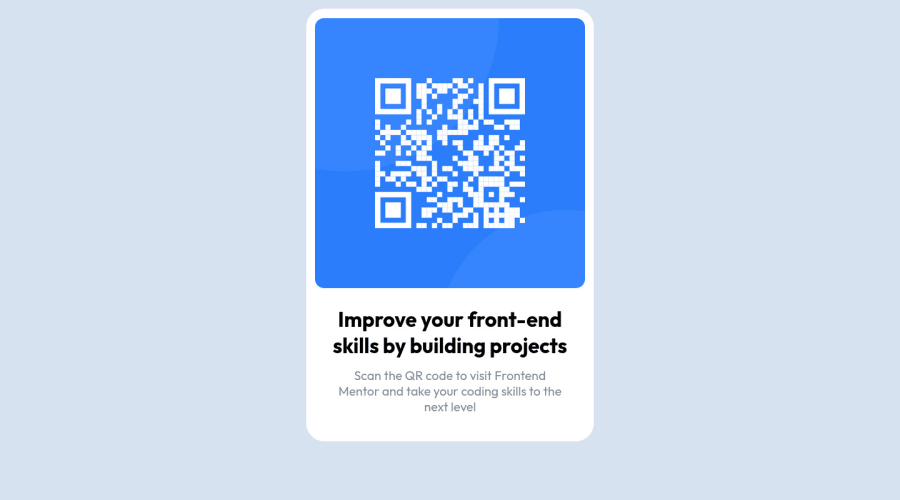
Submitted almost 2 years ago
SCSS and vw unit for responsive
#sass/scss
@ScrimaliAnthony
Design comparison
SolutionDesign
Solution retrospective
Hello everybody.
How do you decide the size of your components by having an image as a model? do you use an extension on your browser? Or is Figma essential?
Thanks in advance
Community feedback
Please log in to post a comment
Log in with GitHubJoin our Discord community
Join thousands of Frontend Mentor community members taking the challenges, sharing resources, helping each other, and chatting about all things front-end!
Join our Discord
