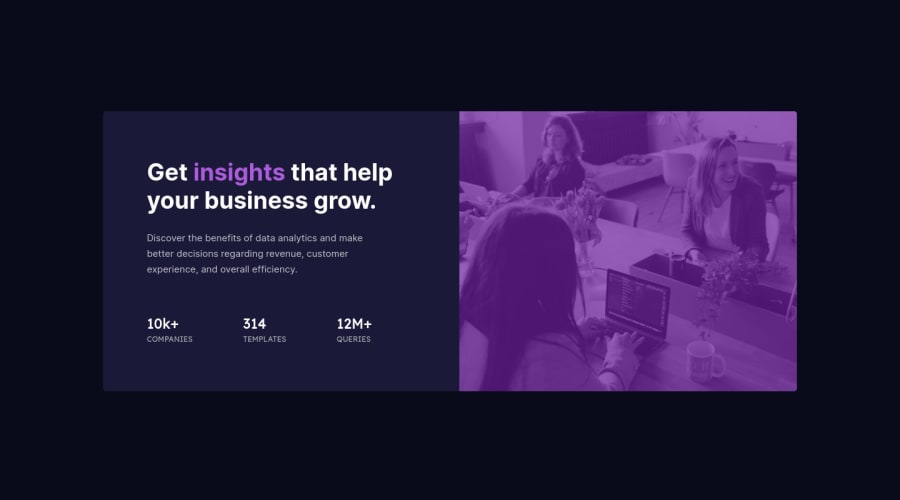
Design comparison
Solution retrospective
Hi i just started in this world of coding , Im a beginner and i would like your advices about my job. Thanks
Community feedback
- @EmmanuelHexerPosted almost 3 years ago
Congratulations on completing this challenge.
- One tip i can give you is to always note that every section should contain a header tag. like one
h1for every webpage andh2. Then if you have other headers in the section addh3. This will help fix any html issues.
Marked as helpful0@vanzasetiaPosted almost 3 years ago@Phalcin I guess you might mean that every section should contain a heading tag and ... if you have other headings in the section add h3.
headeris a landmark that usually contains anavelement and the logo of the company.1@marianojugoPosted almost 3 years ago@Phalcin thanks for your advice, I just check my html and i put un h1 in my section 2.
1 - One tip i can give you is to always note that every section should contain a header tag. like one
- @vanzasetiaPosted almost 3 years ago
Hello, Mariano! 👋
Congratulations on finishing this challenge! 👏
I have some feedback on this solution:
- Accessibility
- Don't use
sectionfor the card content since it is not a full webpage. - The attribution should be lived inside the
footer.
- Don't use
<body> <main> card content goes here... </main> <footer class="attribution"> attribution links goes here... </footer> </body>- There should not be text in
spananddivalone; instead wrap the text with a meaningful element. In this case, make the.statsasuland wrap each itemli. - Use
remor sometimesemunit instead ofpx. Usingpxwill not allow the users to control the size of the page based on their needs. - Styling
- Don't specify the
heightof themainelement, let the content inside it dictate the height of it. Also, usepaddingto give a white space between the content and the card itself. - To make the card perfectly in the middle of the page, you can make the
bodyelement as a flexbox container. Then you can remove themarginon themainelement.
- Don't specify the
/** * 1. Make the card vertically center and * allow the body element to grow if needed */ body { display: flex; align-items: center; justify-content: center; min-height: 100vh; /* 1 */ }- Prefer unitless numbers for line-height values to avoid unexpected results. The MDN documentation explains it well. 👍
That's it! Hope you find this useful! 😁
1@marianojugoPosted over 2 years ago@vanzasetia Thank you my friend for your good advice .
0 - Accessibility
Please log in to post a comment
Log in with GitHubJoin our Discord community
Join thousands of Frontend Mentor community members taking the challenges, sharing resources, helping each other, and chatting about all things front-end!
Join our Discord
