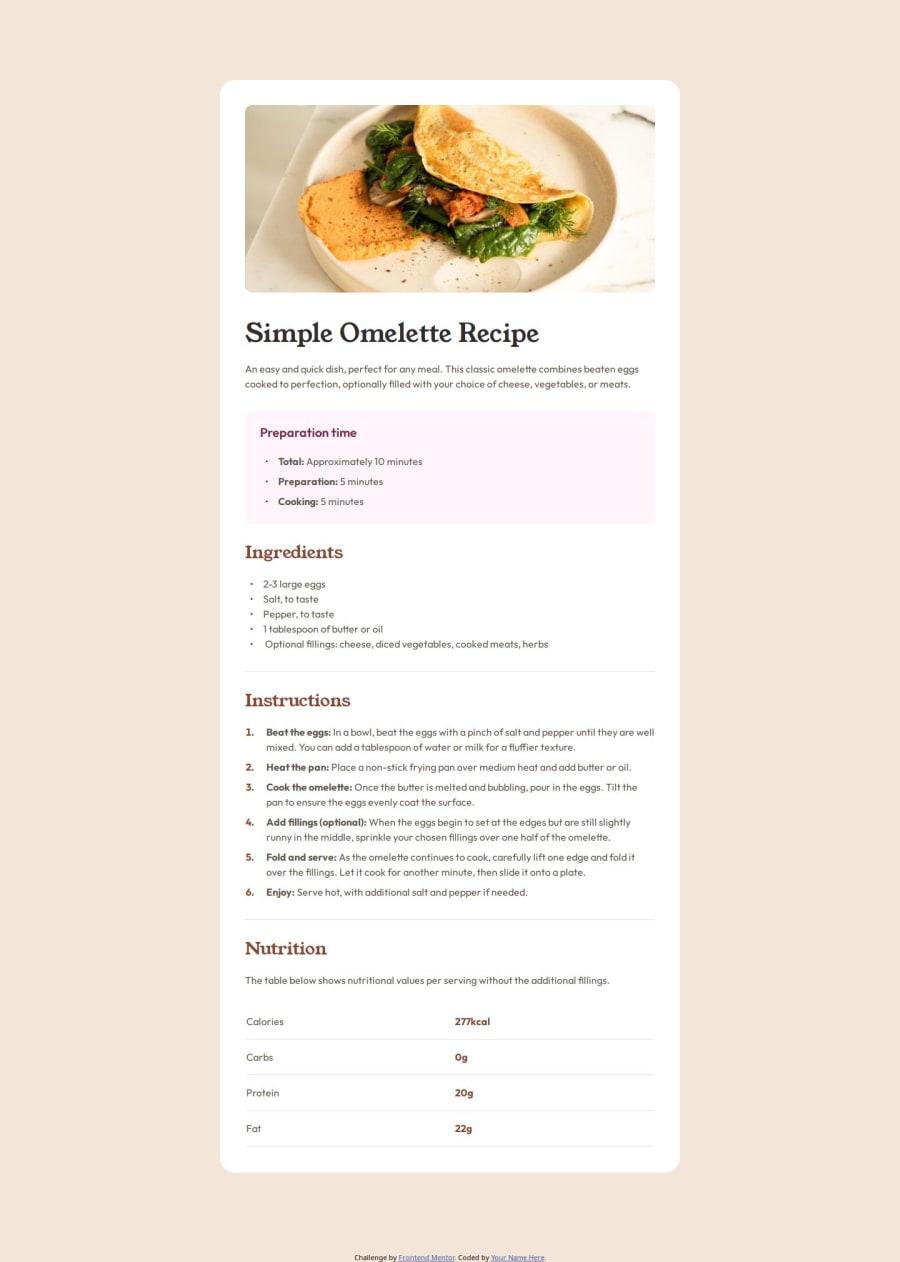
Design comparison
Solution retrospective
I'm happy with my use of mixins in this challenge. I wanted a simple way to add all the text styles from the project's style guide as a single property. The mixins did just that, I was able to add all the text preset styles to a mixin an call them with an @include mixin-name to my stylesheets.
If I was to do it again, I think I'd try to add an arguement to the mixins, so I could specify whether the font-weight was regular or bold. I notice that there are instances where I have mixins that are duplicate, with the exception of the font-weignt. I think that would make the Sass a bit more efficient.
I haven't really worked with html tables all that much, so I had to do some reading on MDN to understand how to use them.
Please log in to post a comment
Log in with GitHubCommunity feedback
- P@kephalosk
Looks nice :) On this challenge I tried to create a to-rem()-function on my own. So, I had a look at yours. I see you returning an error when units are used in your rem()-function.
@use 'sass:math'; //convert pixel to rem @function rem($pixel) { //test to see if a unit is accidentally included as part of the $pixel parameter. $pixel can ONLY be a number @if math.is-unitless($pixel) { //divide $pixel by 16 to return value, concatenate "rem" to set unit of measurment as rems @return math.div($pixel, 16) + rem; } @else { @error 'Don\'t use units when using the rem() function; only numbers'; } }You could improve the usability of the function for others by allowing at least px, maybe even % or rem itself. Plus your rem() could get even more stable if you catch non-allowed types like strings in an early return at the beginning, e.g.:
@use "sass:math"; @use "sass:meta"; //convert pixel to rem @function rem($value) { @if meta.type-of($value) != "number" { @error "NaN: #{type-of($value)}."; @return null; } //test to see if a unit is accidentally included as part of the $pixel parameter. $pixel can ONLY be a number @if math.is-unitless($value) { //divide $pixel by 16 to return value, concatenate "rem" to set unit of measurment as rems @return math.div($value, 16) + rem; } $unit: math.unit($value); @if $unit == "px" { @return math.div($value, 16px) * 1rem; } @if $unit == "%" { @return math.div($value, 100%) * 1rem; } @if $unit == "rem" { @return $value; } @error "Invalid unit: #{$unit}."; @return null; }The same things could of course also be transferred to your em()-function.
Marked as helpful
Join our Discord community
Join thousands of Frontend Mentor community members taking the challenges, sharing resources, helping each other, and chatting about all things front-end!
Join our Discord
