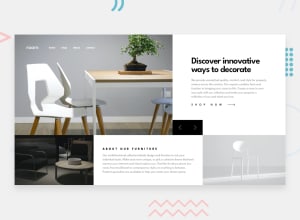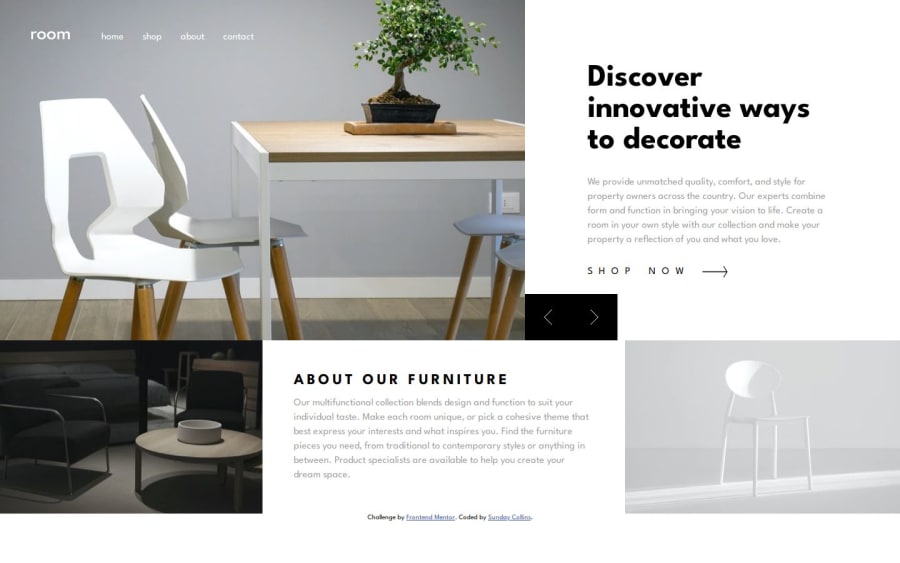
Design comparison
Solution retrospective
The homepage is responsive across different devices, it works well for keyboard users and the javascript interaction is great.
What challenges did you encounter, and how did you overcome them?nothing much!
What specific areas of your project would you like help with?JavaScript interaction.
Community feedback
- @dar-juPosted about 2 months ago
Hi collins-ai!
Great job! The page is well adapted to different screens. The layout is very close to the design. You made it accessible from the keyboard. Your code is clear and well structured. The logic works correctly.
I can add something:
- look at the screen resolution of 1300-1350 pixels, there is a bottom horizontal scroll, which means that part of the content goes beyond the screen. It looks like the first <section> can't shrink anymore
- semantically, the icons and decor should not have alt filled in, these are non-content images. The burger, close button and arrows should have alt empty. But you must specify in a aria-label attribute what these buttons do. This will improve the accessibility of the site.
- <section> is not just text, it is an entire block, for example, a section can be moved entirely to another part of the page or site and the section should look complete. All images need to be moved to the appropriate sections
- in CSS, you don't need to use @media in each block, it increases the code and the load on the site. Move @media to separate blocks and style the classes there.
- js can be shortened a little, but this is not necessary:
const updateImage = (direction) => { index = (index + direction + desktopHeroImages.length) % desktopHeroImages.length; const images = window.innerWidth <= 640 ? mobileHeroImages : desktopHeroImages; heroImage.src = images[index].image; heading.innerHTML = images[index].heading; paragraph.innerHTML = images[index].paragraph; }; left.addEventListener('click', () => updateImage(-1)); left.addEventListener('keypress', () => updateImage(-1)); right.addEventListener('click', () => updateImage(1)); right.addEventListener('keypress', () => updateImage(1));Otherwise, everything is great, good luck with your development!
Marked as helpful0@collins-aiPosted about 1 month ago@dar-ju your comment is very rich and contains useful information. Thanks a lot.
0
Please log in to post a comment
Log in with GitHubJoin our Discord community
Join thousands of Frontend Mentor community members taking the challenges, sharing resources, helping each other, and chatting about all things front-end!
Join our Discord