Submitted over 2 years agoA solution to the Results summary component challenge
Results summary component (my take) HTML, CSS, JS
@dariuss1123
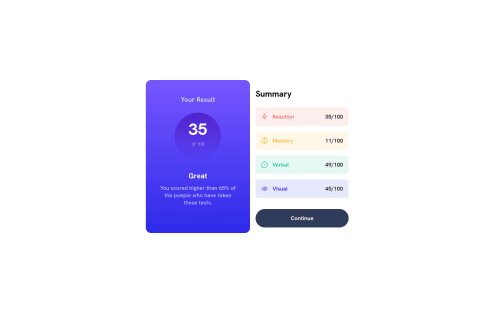
Solution retrospective
This is my take for this challenge. I've used HTML, CSS and JavScript. I used random numbers for the values but i didn't managed to link the button. Any suggestions for this or anything else are welcome. Also i used media query for the mobile version using a mobile-first approach.
Code
Loading...
Please log in to post a comment
Log in with GitHubCommunity feedback
No feedback yet. Be the first to give feedback on Bosca Darius's solution.
Join our Discord community
Join thousands of Frontend Mentor community members taking the challenges, sharing resources, helping each other, and chatting about all things front-end!
Join our Discord