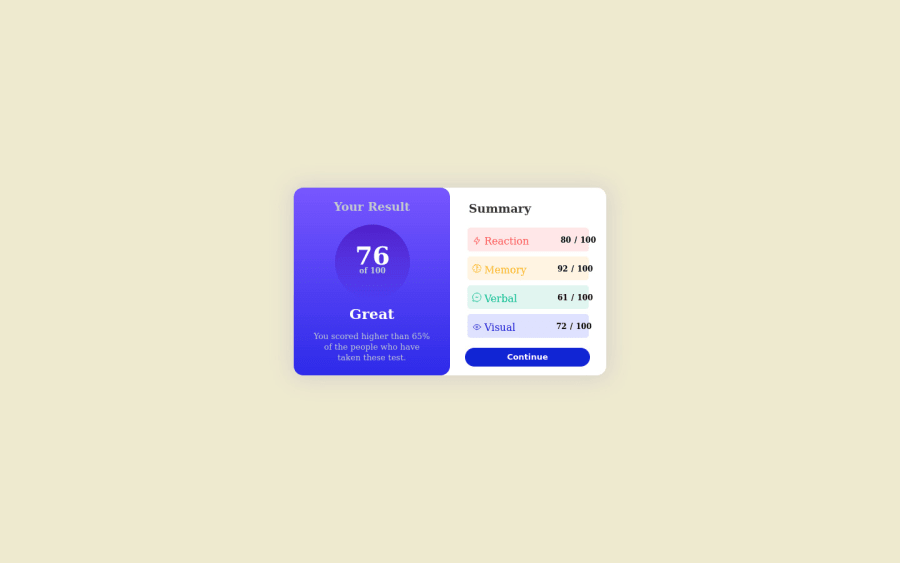
Design comparison
SolutionDesign
Solution retrospective
Result summary using html and css only. I'm hope can upgrade my skill after this project and next project.
Community feedback
- @0xabdulkhaliqPosted over 1 year ago
Hello there 👋. Good job on completing the challenge !
- I have other suggestions about your code that might interest you.
HTML 🏷️:
<html>element must have a lang attribute, like this<html lang=en>
- Use semantic elements such as
<main>for<div class="box_model">to improve accessibility and organization of your page.
- Always avoid skipping heading levels; Starting with
<h1>and working your way down the heading levels (<h2>,<h3>, etc.) helps ensure that your document has a clear and consistent hierarchy. Source 📘
Fonts 🔤:
- It's recommended that you always use the font provided by the challenge's style guide.To import a font, follow the steps below
- Go to the font's page on Google Fonts: https://fonts.google.com/specimen/Hanken+Grotesk.
- A sidebar will appear with a code snippet that you can use to import the font.
- Copy that code snippet and paste it into the
<head>section of your HTML document.
- Now you can use the
"Hanken Grotesk"font in your CSS by specifyingfont-family: 'Hanken Grotesk', sans-serif;.
I hope you find it useful! 😄 Above all, the solution you submitted is great!
Happy coding!
0
Please log in to post a comment
Log in with GitHubJoin our Discord community
Join thousands of Frontend Mentor community members taking the challenges, sharing resources, helping each other, and chatting about all things front-end!
Join our Discord
