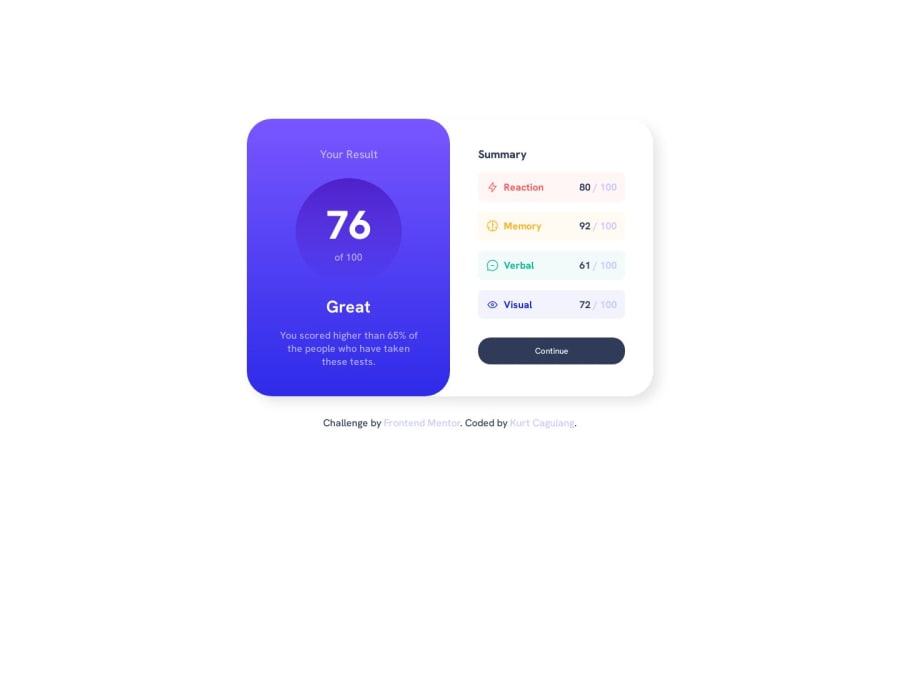
Design comparison
Solution retrospective
Can someone help me how to add border on top-left, top-right, bottom-left and bottom-right because I don't know how to add in right section icons. Feedbacks are welcome always :D
Community feedback
- @lorenzoanielPosted over 1 year ago
Great job, regarding your question about adding borders: border: [border-width] [border-style] [border-color]; you can find more info using MDN docs or this handy css reference: https://cssreference.io/ (although MDN docs is better as it is the most up to date).
A few pointers:
- To get into the habit of modularity in your code try to separate your css into bite sized files for each section/part/component in your project ex: score section should have its own css file. You can then import every modular css file into a main css file and have that file into your html headers.
as you progress with your front end journey you will come upon front-end frameworks or libraries that will strongly abide by this 'modular' model of development, but for now focus on developing your code modularly.
Good luck on your journey.
Marked as helpful1
Please log in to post a comment
Log in with GitHubJoin our Discord community
Join thousands of Frontend Mentor community members taking the challenges, sharing resources, helping each other, and chatting about all things front-end!
Join our Discord
