Submitted about 2 years agoA solution to the Results summary component challenge
Result Summary Blast code
@Benjamin-odekina
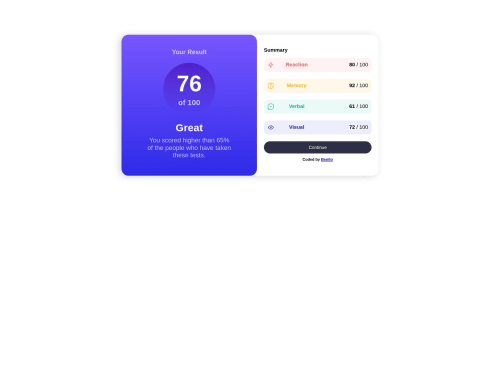
Solution retrospective
Hi everyone, it was worth giving a try and it helped me practice my flex box tutorials well. pls critize
Code
Loading...
Please log in to post a comment
Log in with GitHubCommunity feedback
No feedback yet. Be the first to give feedback on Benjamin-odekina's solution.
Join our Discord community
Join thousands of Frontend Mentor community members taking the challenges, sharing resources, helping each other, and chatting about all things front-end!
Join our Discord