rest-countries-api-with-color-theme-switcher
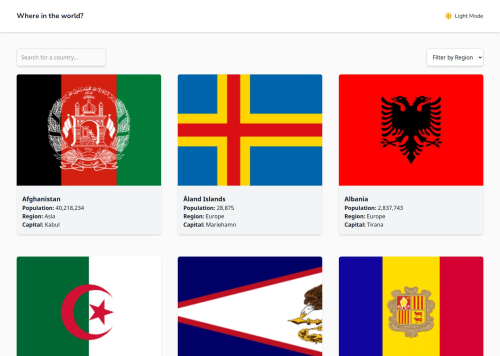
Solution retrospective
Most Proud Of: Implementing dark mode toggle with persistence using Local Storage. Handling dynamic routing to display country details. Ensuring a responsive and accessible UI with Tailwind CSS.
What I’d Do Differently: Optimize API requests for better performance. Improve error handling for API failures. Add search debounce to enhance user experience.
What challenges did you encounter, and how did you overcome them?Dark Mode Reset on Refresh
Challenge: The dark mode state would reset after a page refresh. Solution: Used Local Storage to persist the user's theme preference. Dynamic Routing for Country Details
Challenge: Ensuring correct data fetching and handling page reloads. Solution: Used React Router’s useParams to fetch country details dynamically. Styling & Responsiveness
Challenge: Making the UI look clean and accessible on all screen sizes. Solution
What specific areas of your project would you like help with?Right now, my project is complete, but I would appreciate feedback on:
Accessibility & UX – Is the dark mode toggle intuitive? Are there any improvements for a better user experience? Performance Optimization – Are there ways to improve API handling or reduce unnecessary re-renders? Best Practices – Any suggestions on improving my React code structure, state management, or component organization?
Please log in to post a comment
Log in with GitHubCommunity feedback
No feedback yet. Be the first to give feedback on Felicia Udosen's solution.
Join our Discord community
Join thousands of Frontend Mentor community members taking the challenges, sharing resources, helping each other, and chatting about all things front-end!
Join our Discord