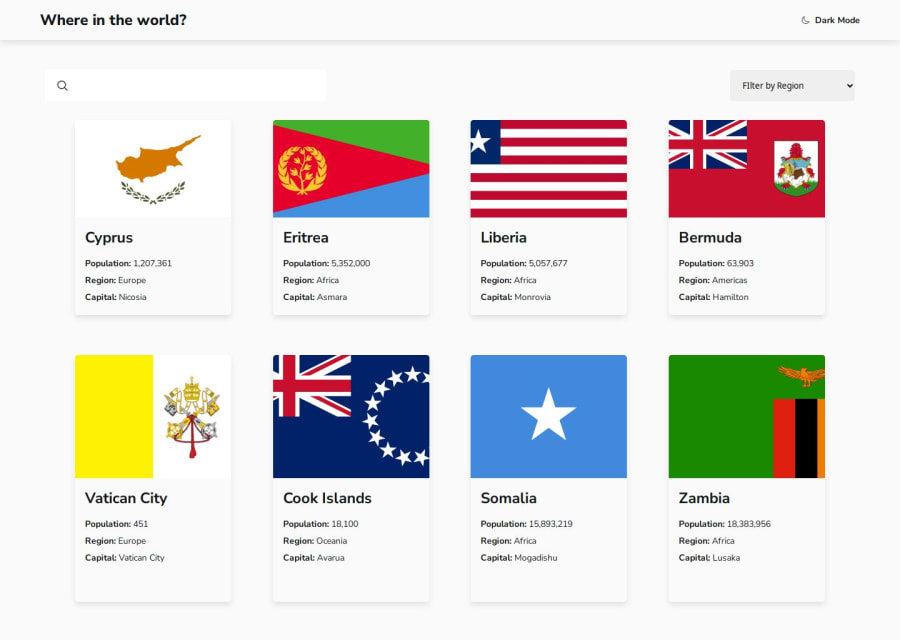
Design comparison
Solution retrospective
⚠️⚠️NEED YOUR HELP⚠️⚠️
Hi Frontend Mentor Community! This is my solution for this challenge:)
I would like to get your help...
- How can I get borders info from API? I manage to get their name, but struggling with directing to their details pages.
- How can I apply SASS to elements which are generated by JavaScript? I would like to apply background-color and also some style to tag, however, changes won't be applied to the elements which are inserted by JS
Your help would be much appreciated!
Community feedback
- @lipe11Posted about 1 year ago
Hi, very brave to use vanilla JS on this project :)
For the borders, there's and endpoint to get country data by its code. You could get the country name there
https://restcountries.com/v3.1/alpha/{code}I think the async/await syntax makes the code simpler in this case.Something like this:
async function fetchCountry(name) { const country = { name: { common: 'Guatemala' }, borders: ['BLZ', 'SLV', 'HND', 'MEX'] } return { name: country.name.common, borders: await Promise.all( country.borders.map(fetchCountryName) ) } } async function fetchCountryName(code) { const res = await fetch(`https://restcountries.com/v3.1/alpha/${code}`) const [country] = await res.json() return country.name.common } fetchCountry().then(console.log)For the SASS issue, I'm not sure if I understood the problem correctly, but maybe
tag.classList.add('className')might do the trick.0@SaeM843Posted about 1 year ago@lipe11 Thank you for your feedback!
Sorry if my explanation was not clear enought.
For borders, I managed to get names but is struggling with directing to their own details pas when the border is clicked.
For SASS, countries info on each cards (like their name, population etc) were created by using JS, such as
createElement,classList.addas you said. However, when I tried to apply some SASS on the above elements it won't apply somehow... Does it make sense?If you could give me suggestions to solve the above, that would be much appreciated!
0@lipe11Posted about 1 year ago@SaeM843 I couldn't tell exactly where the issues where, but I'll give a couple of suggestions as far I could see from the code you submitted. If the issues are on other code you haven't submitted yet, I hope this will give you ideas on how to fix them.
In
main.js, you have a declarationconst infoOnCard = document.querySelector(".country-info");that is defaulting to null. That's because the elements haven't been created yet by the displayCountries function. So when you try to doinfoOnCard.classList.toggle("light");it throws an error. I suggest you move the const declaration into the event listener, or any other functions where you want to manipulate those elements.In
country.jsseems you have the right direction withborderCountryTags.href = 'country.html?name=${country.name}';. The issue there is country.name is an object, not a string. Just need to change it tocountry.name.common(and change it to the border country you got as well, not the current country).Hope this helps. If not, feel free to share a more specific example.
0@SaeM843Posted 11 months ago@lipe11, thank you so much for the feedback! I think it is working well now. I really appreciate your help:)
0
Please log in to post a comment
Log in with GitHubJoin our Discord community
Join thousands of Frontend Mentor community members taking the challenges, sharing resources, helping each other, and chatting about all things front-end!
Join our Discord
