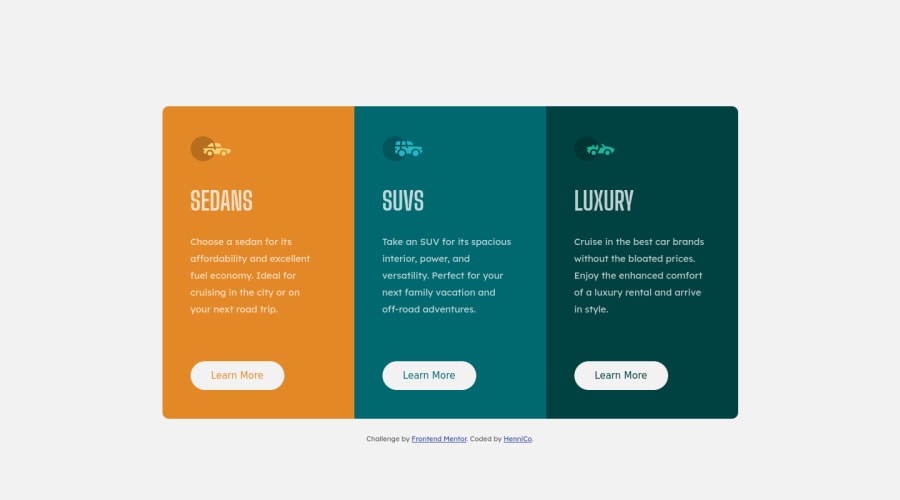
Design comparison
Solution retrospective
Hello. During the development of this challenge I tried to make the button's letters transparent and that they take the color of the <div> background-color but they taken the background-color of the button. How can I do it?
Community feedback
- @AdrianoEscarabotePosted almost 2 years ago
Hi Henni Covarrubia, how are you? I really liked the result of your project, but I have some tips that I think you will enjoy:
I noticed that you used a
buttonin which case the best option would be ana, because in my head when a person clicks on a button written Read more, he is not confirming a form, or something like, it will be redirected to another page, to read more about!to solve this problem do this:
<a href="/" class="btn btn-luxury">Learn More</a>For the user to know that an element is clickable, don't forget to add the
cursorproperty with the valuepointerin the desired element!The rest is great!
I hope it helps... 👍
Marked as helpful0
Please log in to post a comment
Log in with GitHubJoin our Discord community
Join thousands of Frontend Mentor community members taking the challenges, sharing resources, helping each other, and chatting about all things front-end!
Join our Discord
