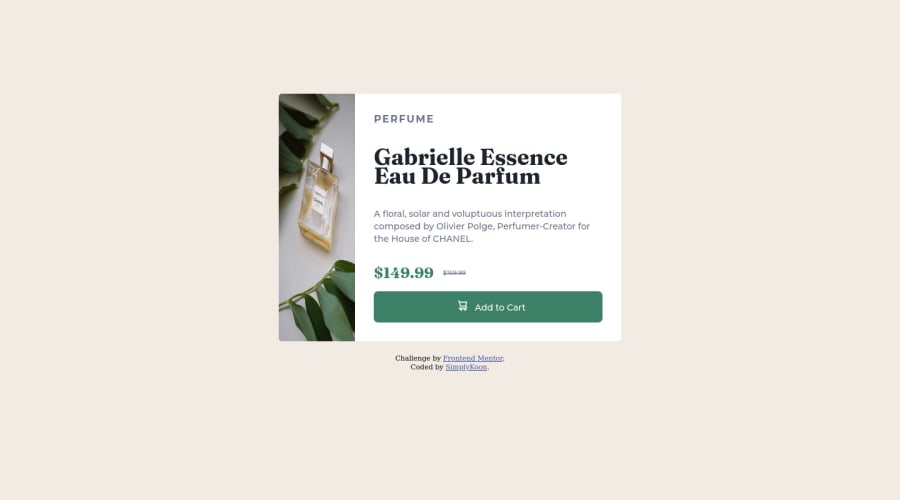
Design comparison
SolutionDesign
Solution retrospective
I had a few challenges during this project. I was able to find some answers online and others by moving around a few things. I wasn't able to make the cart icon and the "add to cart" text align properly though. I don't know why. It just doesn't listen!
Community feedback
Please log in to post a comment
Log in with GitHubJoin our Discord community
Join thousands of Frontend Mentor community members taking the challenges, sharing resources, helping each other, and chatting about all things front-end!
Join our Discord
