Submitted over 3 years agoA solution to the Fylo landing page with two column layout challenge
Responsive Web Design Using Html and CSS only.
@obaidash99
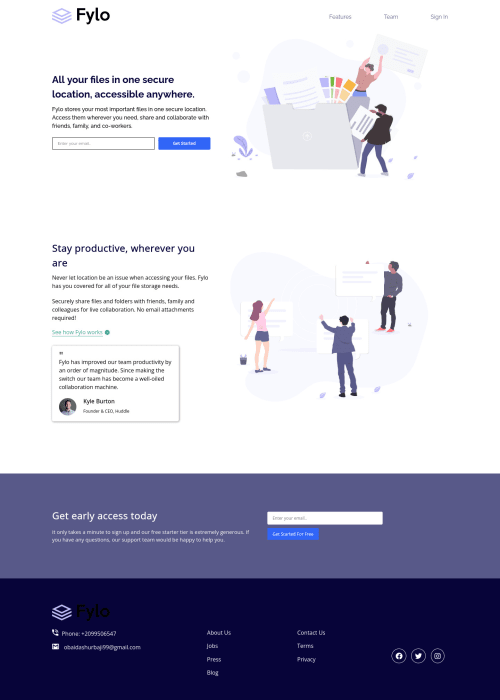
Solution retrospective
I want to know if this is the best practice for writing the code for this project? Or is it a clean code I wrote? The logo picture is not showing on the live demo but is showing on my localhost. Does anyone know why? Making Global components was a lot of fun, if there is a better way to write or think about them, please inform me.
Code
Loading...
Please log in to post a comment
Log in with GitHubCommunity feedback
No feedback yet. Be the first to give feedback on Obaida Shurbaji's solution.
Join our Discord community
Join thousands of Frontend Mentor community members taking the challenges, sharing resources, helping each other, and chatting about all things front-end!
Join our Discord