Submitted about 4 years agoA solution to the Time tracking dashboard challenge
Responsive web app using CSS Grid, Flexbox and JavaScript
@dmitrymitenkoff
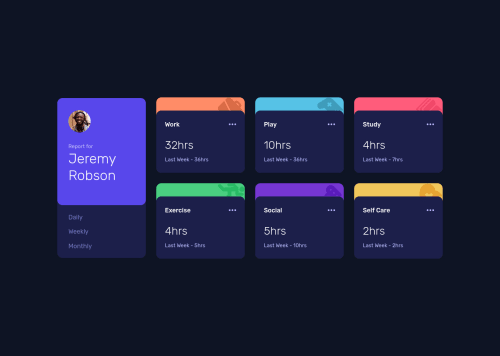
Solution retrospective
This has been a fun and challenging project. It's the first time I've used Parcel and new Dart Sass. I'm not an expert in Sass but I'm keen to learn more about using "@use" & "@forward" syntax - so any feedback would be appreciated. Also, if anyone could point me to a good, preferably written, tutorial on a workflow using Parcel, I'd really appreciate that too as I feel in this project I've guessed my way through a lot of Parcel-related stuff. Thanks guys!
Code
Loading...
Please log in to post a comment
Log in with GitHubCommunity feedback
No feedback yet. Be the first to give feedback on Dmitry's solution.
Join our Discord community
Join thousands of Frontend Mentor community members taking the challenges, sharing resources, helping each other, and chatting about all things front-end!
Join our Discord