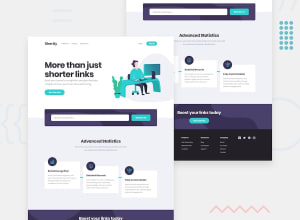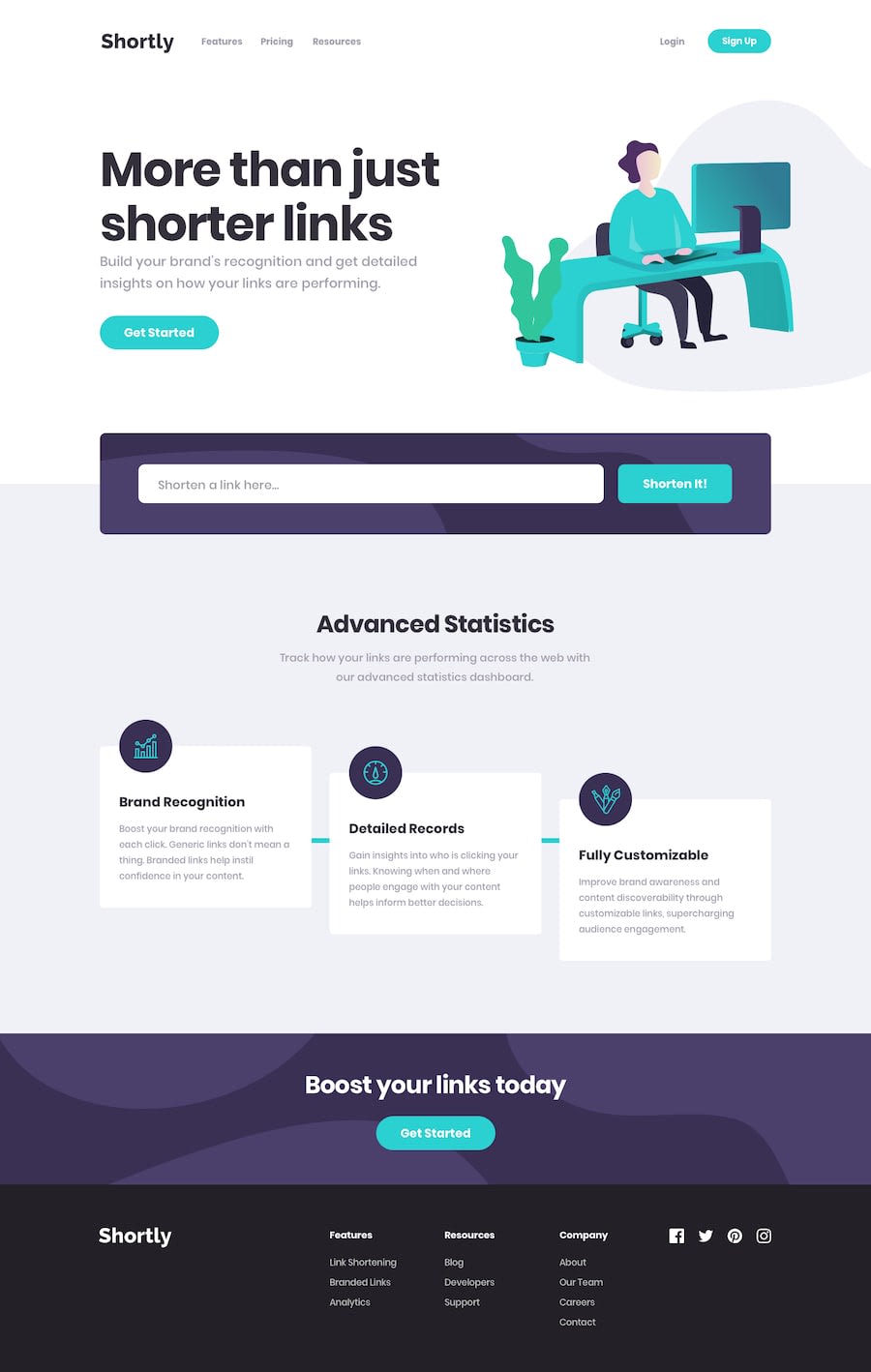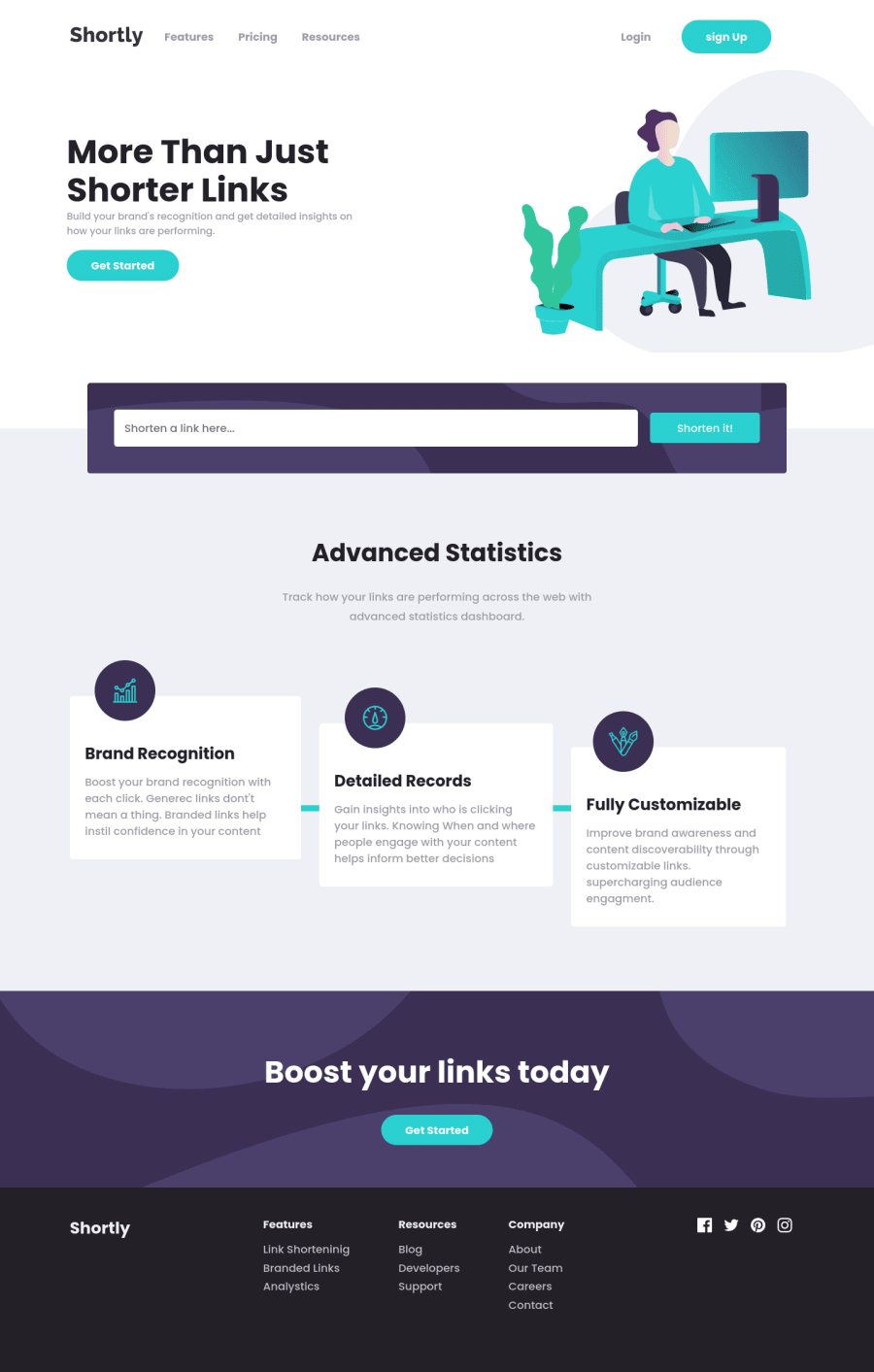
Responsive Url Shorten app using shrtcode API
Design comparison
Solution retrospective
Hi Everyone, I am happy to share my work with you, it was a nice challange , there was one challancing thing which is parsing the shorten links from localstorage, it did not work, it gaves a string even after JSON.Parse(), so after long search i found that it must be parsed twice.
i will appreciate your comments and modifications
Thanks a lot.
Community feedback
- @mattari97Posted about 2 years ago
Hello Mona Elshikh. Congratulations on completing the challenge. I just made the same one and i think it was really fun 😊.
I have some small suggestions for you:
-
I think that you forgot to hide the hamburger button on desktop. Because right now i can see it and click on it even on larger screens. You might want to add a
display: noneat your breakpoint of choice. -
Also the "Shorten it" button has two small problems:
1- The text is breaking on two lines at ~1200px which can be easily fixed with a
white-space: nowrapon the button.2- To make sure it always stays at the same height as the input you could add
align-self: stretchHope it helps and happy coding 😀
Marked as helpful1@MonaElshikhPosted about 2 years ago@AntoineC-dev Hi There, thanks a lot for your precious comments, i did fixed the toggle menu button in desktop already , and i will check the shorten button and will fix it, your comments were really helpfull, thanks a lot :)
1 -
Please log in to post a comment
Log in with GitHubJoin our Discord community
Join thousands of Frontend Mentor community members taking the challenges, sharing resources, helping each other, and chatting about all things front-end!
Join our Discord