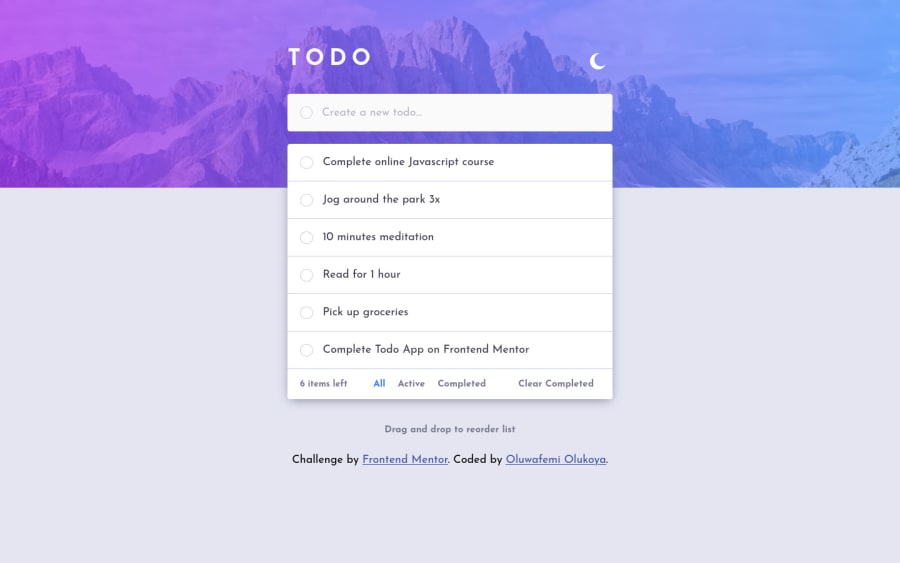Greetings Oluwafemi. You have done well so far, nice work.
-
The design looks pretty good, close to the design and responsive.
-
in the header , the images for the themes are supposed to be either wrapped in an interactive element on the theme changes has to be triggered by an interactive element. In this current state , the theme control will not be available to assistive technology users. Using semantic elements is always beneficial.
-
an input element such as input in the form element should be associated with a label
-
the
mainelement is important as it contains the main purpose of the site -
as mentioned earlier , the divs that are acting as checkboxes will require extra coding to be accessible to assistive technology as well as the p elements with an image inside having a class of delete.
-
The functionalities are working well.
Marked as helpful
@Oluwafemi21
Posted
@ChamuMutezva I will need to revamp my codes and add the accessibility features to it. What do you suggest I use for the images associated with the theme? A button?
@Oluwafemi21 , you can preferably use a checkbox as your first choice or a button. Most preferred examples that i have seen use a checkbox because it gives a more accessible version. A good explanation can be found in this article toggle theme button . An example for using a button can be seen in the following article button theme switch
Marked as helpful
@Oluwafemi21
Posted
@ChamuMutezva Thank you so much I'll check these articles out and give you a feedback later. Can I get your twitter handle?
@Oluwafemi21 , Twitter - @ChamuMutezva