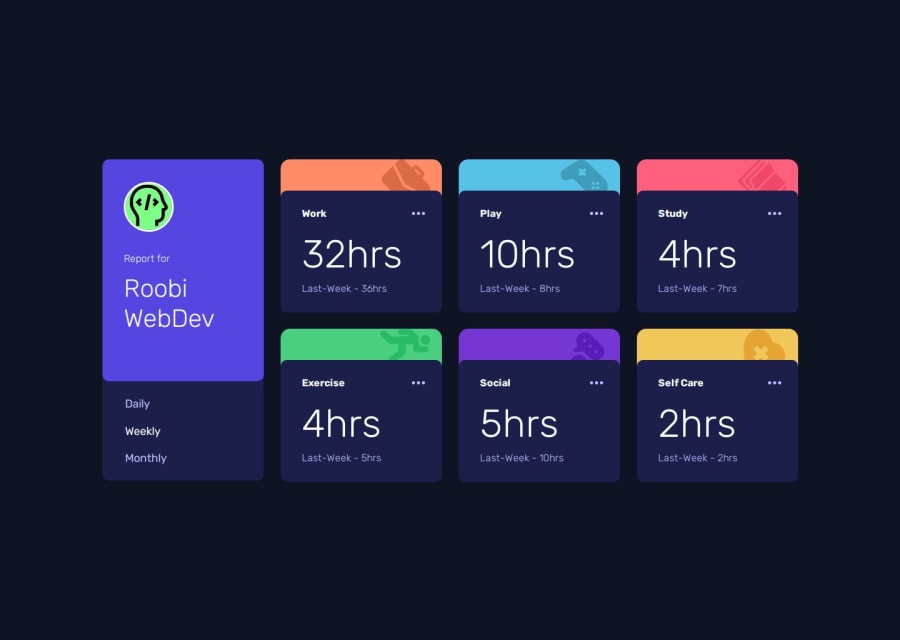
Design comparison
Solution retrospective
Good morning, everyone ☀️ Today’s project is an exciting.
Project Name: Time Tracking Dashboard
This dashboard helps users keep track of time spent on various activities like work, play, study, exercise, social, and self-care. Users can toggle between daily, weekly, and monthly views to see how their time is distributed.
Technologies Used #HTML
#CSS
#JavaScript
HTML Structure The HTML file sets up the layout with different sections for profile info, activity cards, and time toggles. Semantic elements are used for structure and presentation.
CSS Styling Font Import: I've Used Google Fonts to import the "Rubik" font for a modern and consistent look.
Global Styles: Resets default padding and margin, sets box-sizing, and specifies the font-family for consistency.
Layout: Uses CSS Grid for the card layout and Flexbox for centering elements. The design includes a clean and vibrant color palette, rounded corners, and a responsive layout.
Interactive Styles: Adds hover effects and active states for a more engaging user experience.
Hover Effects: Enhances user interaction by changing styles on hover.
JavaScript Functionality Period Toggle: Adds event listeners to toggle between daily, weekly, and monthly views.
Dynamic Data Display: Updates the time displayed for each activity based on the selected period. like Daily, Weekly and Monthly.
GitHub Repository:-
Live Demo:-
-Enjoyed every moment coding this!😎
-Completed 35 out of 100 Challenges so far—keeping up the momentum!🔥
-👨💻Join me on my coding journey as I tackle advanced challenges and add innovative touches to every project.
-Feedback is always welcome—would love to hear what you think—drop your thoughts, guys!
Let’s grow together! 🌱
Please log in to post a comment
Log in with GitHubCommunity feedback
- @khushi0433
Semantic HTML and well-organized CSS (Grid/Flexbox) show good practices Love the hover effects and active states—small touches make a big difference!
Join our Discord community
Join thousands of Frontend Mentor community members taking the challenges, sharing resources, helping each other, and chatting about all things front-end!
Join our Discord
