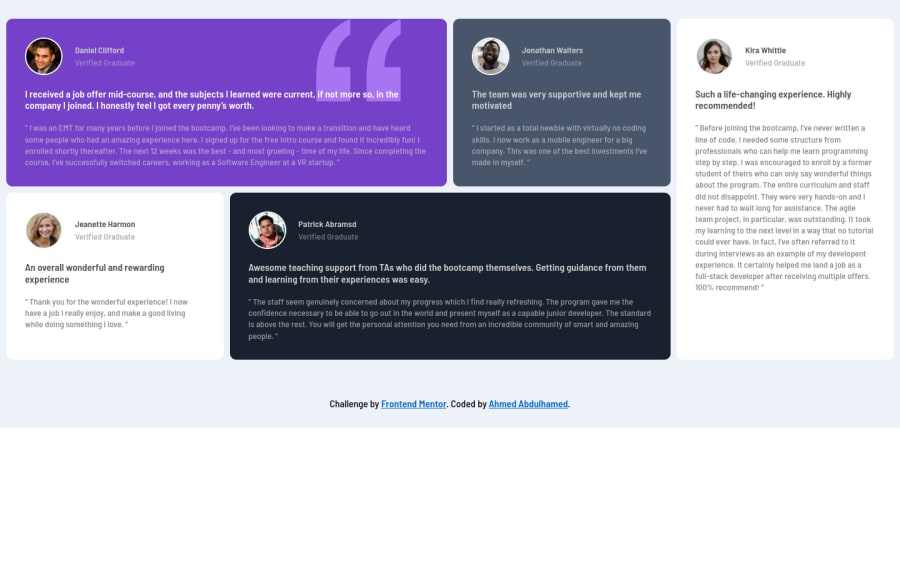
Responsive testimonials-grid-section using CSS Grid
Design comparison
Solution retrospective
i built this section in a 1024px screen , so i do not know what it is going to look like in bigger screens, I will appreciate any feedback on what i could change or could have done better
Community feedback
- @0xabdulPosted over 1 year ago
Hi
Ahmed abdulhamedwell congratulations on Completing the Testimonials grid section😃- A Little bit suggestions for improve your code
Solution 📌
IN HTML 📂 :
L A N D M A R K 🚀
- The main landmark should be a top-level landmark. When a page contains nested document and/or application roles (e.g. typically through the use of iframe and frame elements), each document or application role may have one main landmark. If a page includes more than one main landmark, each should have a unique label.
- To Clear the Accessibility reports use the Semantic elements Or non - Semantic elements
- Note This Elements are don't sikp
- semantic elements :
<aside> , <artical> , <main>, <header> ,<section><footer>, <form> ect.. - non- semantic elements :
<div> , <span> ect ... - for easy way to clear the Accessibility reports using non semantic elements Ex :
<body> <div class="container" role="main"> // All html code goes here : 📃 </div> </body>- Or
- using semantic elements
- Ex :
<header> should be put heading or logo📸 </header> <nav> //Links here </nav> <main> Main of the contents 📃 </main> <footer> ©copy right here📍 </footer>HEADING ⚠️
- The page must contain at least one h1 element identifying and describing the main content of the page. An h1 heading provides an important navigation point for users of assistive technologies, allowing them to easily find the main content of the page.
- Usually the best practice is to start the main content of a web page with a level 1 heading (h1), with no other headings before this high-level heading. Mark the sub-sections of the page as level 2 headings (h2). If the level 2 sections contain sub-sections, mark these children as level 3 sections (h3) and so on.
- So fix them
- Ex :
<h1> </h1> <h2> </h2> <h3> </h3>Note : we use the headings line by line in order way
I Hope you find the solution and it's useful comment for you Happy Coding 🤩
0@VCaramesPosted over 1 year ago@0xAbdul
In this challenge all the headings are of equal level of importance. Which should tell you that an
h1heading would not only make no sense, it would be semantically incorrect to use (since there can only oneh1per page).0
Please log in to post a comment
Log in with GitHubJoin our Discord community
Join thousands of Frontend Mentor community members taking the challenges, sharing resources, helping each other, and chatting about all things front-end!
Join our Discord
